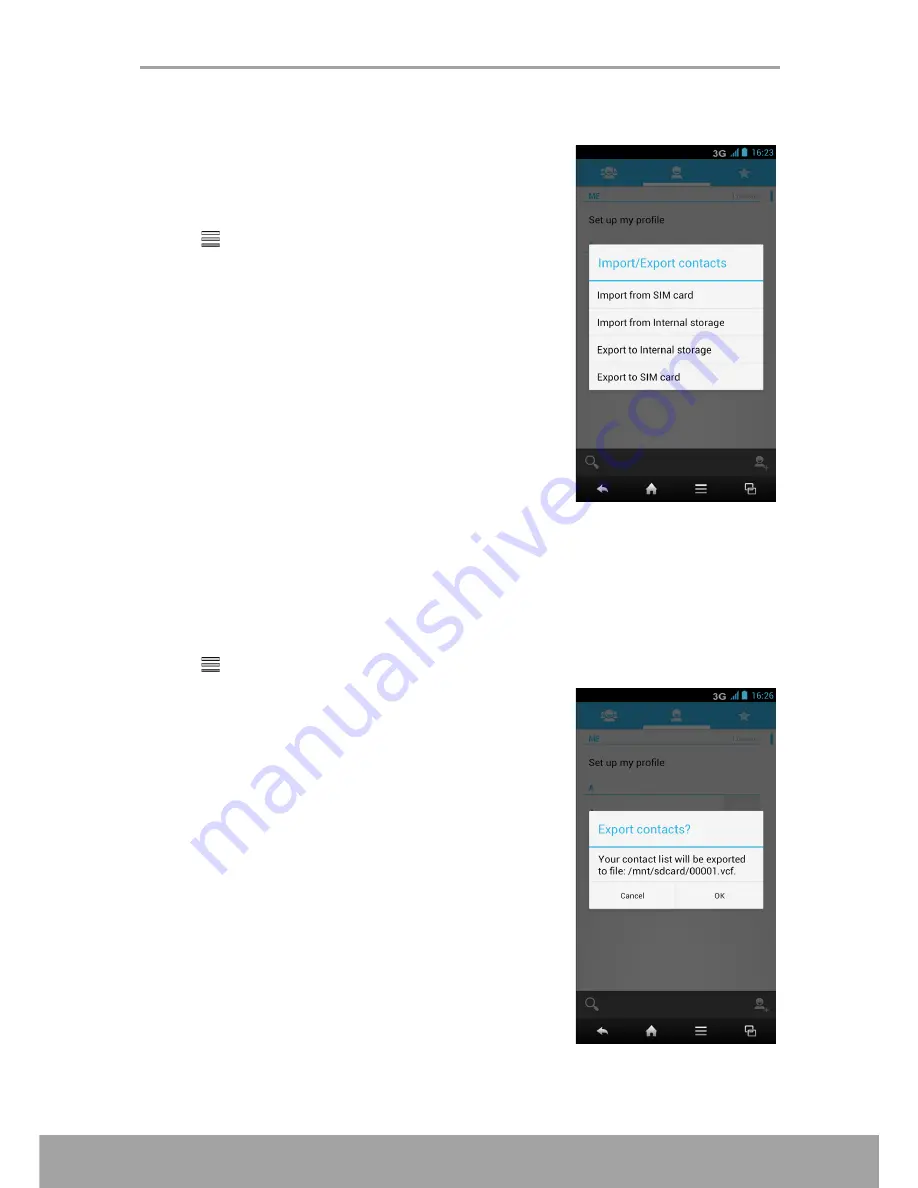
Chapter 4: People
33
4.2 Importing Contacts
You can copy contacts from the SIM card or internal
storage.
1. Tap
People
.
2. Tap
>
Import/Export
and do one of the
following:
•
To import contacts from the SIM card:
Tap
Import from SIM card
> specify location to
store data > select contacts to import >
OK
.
•
To import contacts from the internal storage:
Tap
Import from Internal storage
> specify
location to store data > select vCard file
selection type > select vCard file to import >
OK
.
4.3 Backing up Contacts
You can copy contacts to the internal storage or SIM card to back up your contacts
information.
1. Tap
People
.
2. Tap
>
Import/Export
and do one of the following:
•
To export contacts to the internal storage:
Tap
Export to Internal storage
. A confirmation
message pops up, tap
OK
to proceed. All
contacts are copied to the memory card.
•
To export contacts to the SIM card:
Tap
Export to SIM card
> select contacts to
export >
OK
.
Содержание SH930W
Страница 1: ...User Guide SH930W ...
Страница 135: ......






























