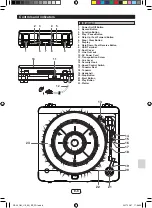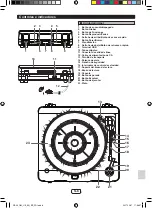E-13
■
How to replace the stylus
Removing old stylus
1
Set a screwdriver at the tip of the stylus and push it
down.
2
Remove the stylus by pulling it down, then outward.
Installing a new stylus
Caution:
Do not touch the stylus (needle) to avoid damage to the
stylus.
1
Hold the tip of the stylus and insert the rear edge by
pressing upwards as shown.
2
Push the front edge up as shown until it locks at the tip.
2
1
■
Cleaning the stylus
Notes:
●
For better performance, keep dust off your turntable
and stylus (needle).
●
Be sure to place the stylus guard back on after every
use as the stylus collects dust very easily.
●
To clean the stylus, use a stylus cleaning brush and
gently move it back and forth.
■
How to replace the cartridge
Removing old cartridge
1
While holding the cartridge down, pull up the headshell
tip to release the lock clip.
2
Unplug the wires from pins. Make sure you hold the
wires by the metal sleeves. Do not pull on the wire itself,
or else it will break.
Metal sleeve
Maintenance
RP-20_OM_US_EN_ES_FR.indb 13
2017-12-07 17:36:24
Содержание RP-20
Страница 17: ...E 16 MEMO MÉMORANDUM MEMORÁNDUM RP 20_OM_US_EN_ES_FR indb 16 2017 12 07 17 36 25 ...
Страница 33: ...S 16 MEMO MÉMORANDUM MEMORÁNDUM RP 20_OM_US_EN_ES_FR indb 16 2017 12 07 17 36 30 ...
Страница 50: ...MEMO MÉMORANDUM MEMORÁNDUM RP 20_OM_US_EN_ES_FR indb 17 2017 12 07 17 36 36 ...
Страница 51: ...MEMO MÉMORANDUM MEMORÁNDUM RP 20_OM_US_EN_ES_FR indb 18 2017 12 07 17 36 36 ...