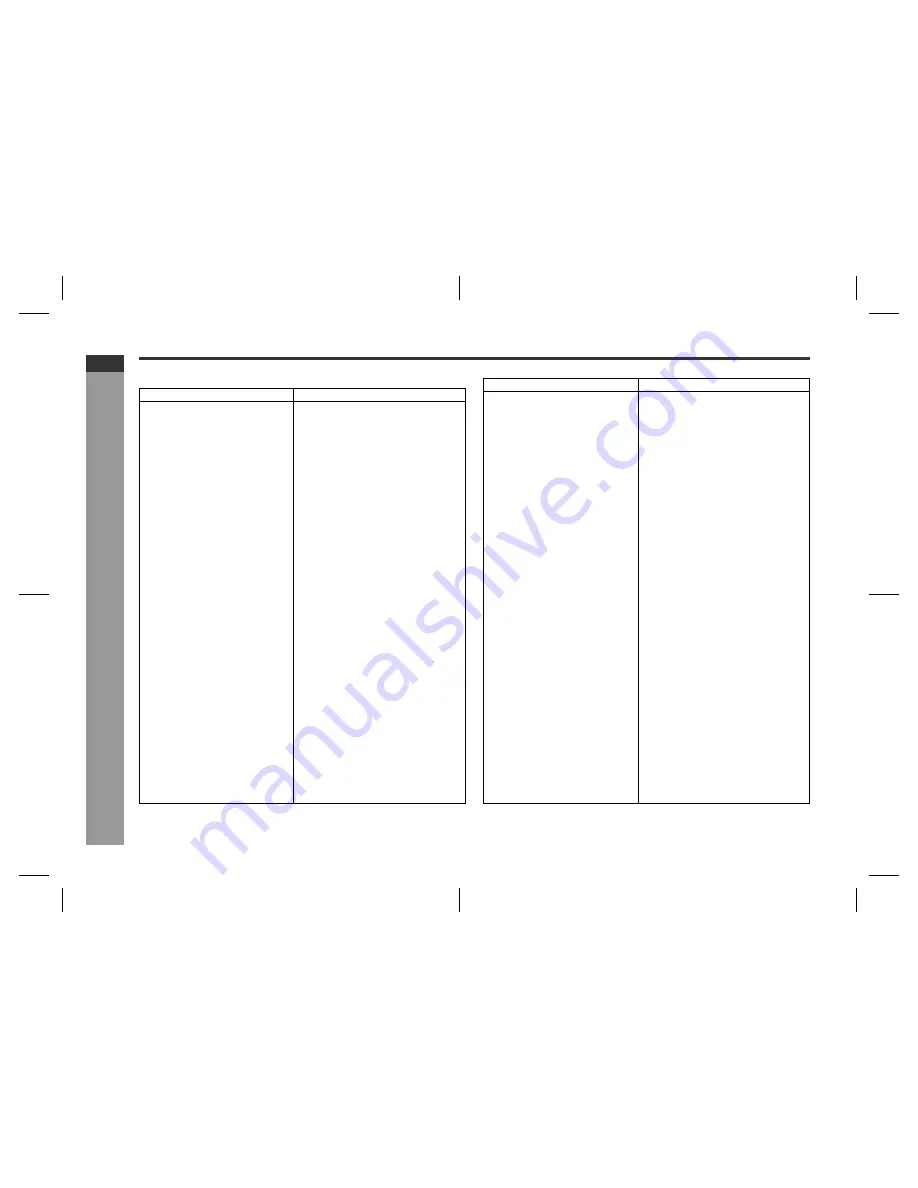
E-7
QT-V5H_SEEG_E1.fm
04/6/14
ENGLISH
9HX80432100007
QT-V5H
G
e
n
e
ral In
fo
rmatio
n
-
De
s
c
ri
ption of dis
c
s
-
Description of discs (continued)
The list below shows the countries covered by region number 2.
* represents area name.
Common names
Names of nations and areas
Albania
Republic of Albania
Andorra
Principality of Andorra
Austria
Republic of Austria
Bahrain
State of Bahrain
Belgium
Kingdom of Belgium
Bosnia and Herzegovina
Bosnia and Herzegovina
Bulgaria
Republic of Bulgaria
Channel Islands
*Channel Islands
Croatia
Republic of Croatia
Cyprus
Republic of Cyprus
Czech
The Czech Republic
Denmark
Kingdom of Denmark
Egypt
Arab Republic of Egypt
Faeroe Islands
*Faeroe Islands
Finland
Republic of Finland
France
French Republic
Germany
Federal Republic of Germany
Gibraltar
*Gibraltar
Greece
Hellenic Republic
Greenland
*Greenland
Hungary
Republic of Hungary
Iceland
Republic of Iceland
Iran
Islamic Republic of Iran
Iraq
Republic of Iraq
Ireland
Ireland
Isle of Man
*Isle of Man
Israel
State of Israel
Italy
Italian Republic
Japan
Japan
Jordan
Hashemite Kingdom of Jordan
Kuwait
State of Kuwait
Common names
Names of nations and areas
Lebanon
Republic of Lebanon
Lesotho
Kingdom of Lesotho
Liechtenstein
Principality of Liechtenstein
Luxembourg
Grand Duchy of Luxembourg
Macedonia
Republic of Macedonia
Malta
Republic of Malta
Monaco
Principality of Monaco
Netherlands
Kingdom of the Netherlands
Norway
Kingdom of Norway
Oman
Sultanate of Oman
Poland
Republic of Poland
Portugal
Portuguese Republic
Qatar
State of Qatar
Romania
Romania
San Marino
Republic of San Marino
Saudi Arabia
Kingdom of Saudi Arabia
Slovakia
The Slovak Republic
Slovenia
Republic of Slovenia
South Africa
Republic of South Africa
Spain
Kingdom of Spain
Svalbard and Jan Mayen Islands
*Svalbard and Jan Mayen Islands
Swaziland
Kingdom of Swaziland
Sweden
Kingdom of Sweden
Switzerland
Swiss Confederation
Syrian Arab Republic
Syrian Arab Republic
Turkey
Republic of Turkey
United Arab Emirates
United Arab Emirates
United Kingdom
United Kingdom of Great Britain and North-
ern Ireland
Vatican City State
State of the City of Vatican
Yemen
Republic of Yemen
Yugoslavia
Federal Republic of Yugoslavia





























