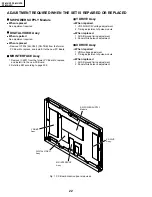10
PZ-43HV2, PZ-43HV2E
PZ-43HV2U
Remote control unit
(PZ-43HV2U)
• When using the remote control unit, point it at the Plasma
Display TV(Panel Unit).
•
Press DTV/SAT INFO and
at the same time to begin
recording.
16
17
18
19
20
21
22
24
23
3
2
1
4
5
6
7
8
9
10
11
12 13
14
15
Set the mode switch to TV.
1
TV
:
Switch the Plasma Display power on or off.
2
FRONT SURROUND:
Set SRS and FOCUS Sound
System mode.
3
AV MODE:
Select an audio or video setting.
(AV mode: STANDARD, DYNAMIC,
MOVIE, GAME, USER.
PC mode: STANDARD, USER.)
4
SCREEN MODE:
Select the screen size.
5
DISPLAY:
Display the channel information.
6
SLEEP:
Set the SLEEP timer.
7
CH RETURN:
Return to the previous channel.
8
VOL
:
Set the volume.
9
MENU:
Display the menu screen.
10 MENU RETURN:
Return to the previous menu screen.
11
:
Select a desired item on the setting screen.
12 ANT:
Select the antenna. (A, B)
13 INPUT:
Select an input source of the Plasma Display.
(TV, INPUT 1, INPUT 2, INPUT 3, INPUT 4, PC)
14
:
When pressed all buttons on the remote control unit
will light. The lighting will turn off if no operations
are performed within about 5 seconds. This button
is used for performing operations in dark places.
15 MTS:
Select the MTS/SAP.
16 CC:
Display captions during closed-caption source.
17 Dual picture mode select buttons
TWIN PICTURE:
Set the dual picture mode. Press
again to return to normal screen.
FREEZE:
Set the still image. Press again to return to
normal screen.
SELECT:
Select the active screen.
SUB INPUT:
Select an input source of sub screen.
TWIN CH
:
Select the channel of sub screen.
18 0
–
9:
Set the channel.
19 100, CH ENTER:
Select the three digit mode. Execute
a command of the channel.(When you select CBL/SAT/
DTV mode, this button operates as CH ENTER function.)
20 CH
:
Select the channel.
21
MUTING:
Mute the sound.
22 SET/ENTER:
Execute a command.
23 FAVORITE CH
A
,
B
,
C
,
D:
Select any of four preset channels.
While watching you can toggle the set channels by
pressing A, B, C and D.
24 LED for transmission confirmation
Mode switch
Содержание PZ-43HV2
Страница 11: ...11 PZ 43HV2 PZ 43HV2E PZ 43HV2U DIMENSIONS Unit mm ...
Страница 77: ...81 80 A B C D 5 6 7 5 6 7 8 A B C D 2 3 4 1 2 3 4 PZ 43HV2 PZ 43HV2E PZ 43HV2U Ë SCAN A ASSY ...
Страница 78: ...83 82 A B C D 5 6 7 5 6 7 8 A B C D 2 3 4 1 2 3 4 PZ 43HV2 PZ 43HV2E PZ 43HV2U Ë SCAN B ASSY ...
Страница 79: ...84 A B C D 2 3 4 1 2 3 4 PZ 43HV2 PZ 43HV2E PZ 43HV2U Ë X CONNECTOR A and B ASSYS ...
Страница 80: ...85 A B C D 1 2 3 1 2 3 4 PZ 43HV2 PZ 43HV2E PZ 43HV2U Ë BRIDGE A D ASSYS ...
Страница 81: ...86 A B C D 2 3 4 1 2 3 4 PZ 43HV2 PZ 43HV2E PZ 43HV2U Ë CLAMP A and B ASSYS ...
Страница 82: ...87 PZ 43HV2 PZ 43HV2E PZ 43HV2U ...
Страница 93: ...109 108 A B C D 5 6 7 5 6 7 8 A B C D 2 3 4 1 2 3 4 PZ 43HV2 PZ 43HV2E PZ 43HV2U Ë SUB ADDRESS A ASSY ...
Страница 94: ...111 110 A B C D 5 6 7 5 6 7 8 A B C D 2 3 4 1 2 3 4 PZ 43HV2 PZ 43HV2E PZ 43HV2U Ë SUB ADDRESS B ASSY ...
Страница 101: ...125 124 A B C D 5 6 7 5 6 7 8 A B C D 2 3 4 1 2 3 4 PZ 43HV2 PZ 43HV2E PZ 43HV2U 1 2 2 2 2 2 Large size SCH diagram ...
Страница 103: ...129 128 A B C D 5 6 7 5 6 7 8 A B C D 2 3 4 1 2 3 4 PZ 43HV2 PZ 43HV2E PZ 43HV2U 1 2 2 2 2 2 Large size SCH diagram ...
Страница 105: ...133 132 A B C D 5 6 7 5 6 7 8 A B C D 2 3 4 1 2 3 4 PZ 43HV2 PZ 43HV2E PZ 43HV2U 1 2 2 2 2 2 Large size SCH diagram ...
Страница 107: ...137 136 A B C D 5 6 7 5 6 7 8 A B C D 2 3 4 1 2 3 4 PZ 43HV2 PZ 43HV2E PZ 43HV2U 1 2 2 2 2 2 Large size SCH diagram ...
Страница 109: ...141 140 A B C D 5 6 7 5 6 7 8 A B C D 2 3 4 1 2 3 4 PZ 43HV2 PZ 43HV2E PZ 43HV2U 1 2 2 2 2 2 Large size SCH diagram ...
Страница 115: ...153 152 A B C D 5 6 7 5 6 7 8 A B C D 2 3 4 1 2 3 4 PZ 43HV2 PZ 43HV2E PZ 43HV2U Ë MR INTERFACE ASSY 3 3 AUDIO BLOCK ...
Страница 118: ...158 A B C D 2 3 4 1 2 3 4 PZ 43HV2 PZ 43HV2E PZ 43HV2U Ë SP TERMINAL ASSY ...
Страница 119: ...159 PZ 43HV2 PZ 43HV2E PZ 43HV2U ...
Страница 121: ...163 162 A B C D 5 6 7 5 6 7 8 A B C D 2 3 4 1 2 3 4 PZ 43HV2 PZ 43HV2E PZ 43HV2U Ë SW POWER SUPPLY MODULE 2 3 ...
Страница 122: ...164 A B C D 2 3 4 1 2 3 4 PZ 43HV2 PZ 43HV2E PZ 43HV2U Ë SW POWER SUPPLY MODULE 3 3 ...
Страница 131: ...175 174 A B C D 5 6 7 5 6 7 8 A B C D 2 3 4 1 2 3 4 PZ 43HV2 PZ 43HV2E PZ 43HV2U ANP1983 D X DRIVE ASSY SIDE B ...
Страница 134: ...181 180 A B C D 5 6 7 5 6 7 8 A B C D 2 3 4 1 2 3 4 PZ 43HV2 PZ 43HV2E PZ 43HV2U ANP1985 C DIGITAL VIDEO ASSY SIDE B ...
Страница 137: ...184 A B C D 2 3 4 1 2 3 4 PZ 43HV2 PZ 43HV2E PZ 43HV2U MR INTERFACE ASSY ANP1997 B SIDE A Ë MR INTERFACE ASSY ...
Страница 138: ...185 A B C D 1 2 3 1 2 3 4 PZ 43HV2 PZ 43HV2E PZ 43HV2U MR INTERFACE ASSY ANP1997 B SIDE B ...
Страница 185: ...232 PZ 43HV2 PZ 43HV2E PZ 43HV2U Front 1 2 11 12 3 7 10 7 8 5 9 7 13 2 6 4 8 PACKING OF THE SET ...