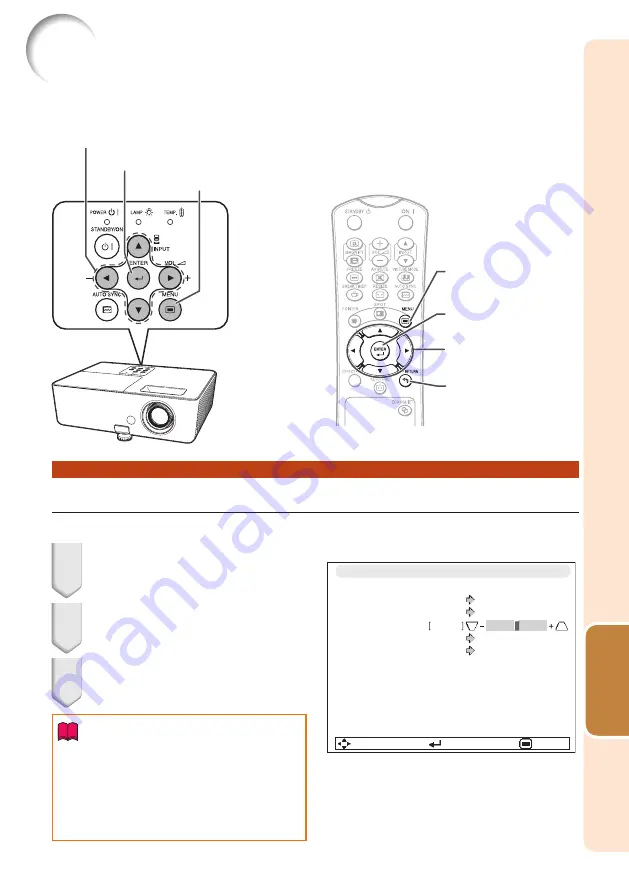
39
Useful
Featur
es
Adjustment buttons
(
P
/
R
/
O
/
Q
)
ENTER button
RETURN button
• Press
RETURN
to return
to the previous screen
when the menu is
displayed.
MENU button
Adjustment buttons (
P
/
R
/
O
/
Q
)
MENU button
ENTER button
Menu Selections (Quick Start Menu)
• This operation can also be performed by using the buttons on the projector.
1
Press
MENU
.
• The “Quick Start Menu” screen for the
selected Input mode is displayed.
2
Press
P
or
R
to select the
desired item, then press
ENTER
.
3
Press
P
/
R
/
O
/
Q
to adjust the
item selected, then press
ENTER
.
Info
• To display the advanced settings and
adjustments, select “Go To Complete Menu”.
Press
ENTER
to display the Complete Menu
screen.
• If you do not want to display the Quick Start
Menu, set “Go To Complete Menu” “PRJADJ2”
“Quick Start Menu” to “Off”. (See page
.)
Example
SEL./ADJ.
ENTER
END
Input Search Start
Resolution
Resize
0
Eco+Quiet
Language
Keystone
Information
1024×768
Normal
English
Off
Quick Start Menu
Go To Complete Menu…
Using the Menu Screen
Select from the Quick Start Menu, which is a collection of the most frequently used
functions, or the Complete Menu, which enables advanced settings and adjustments.
Содержание PG-LW3000
Страница 77: ......
















































