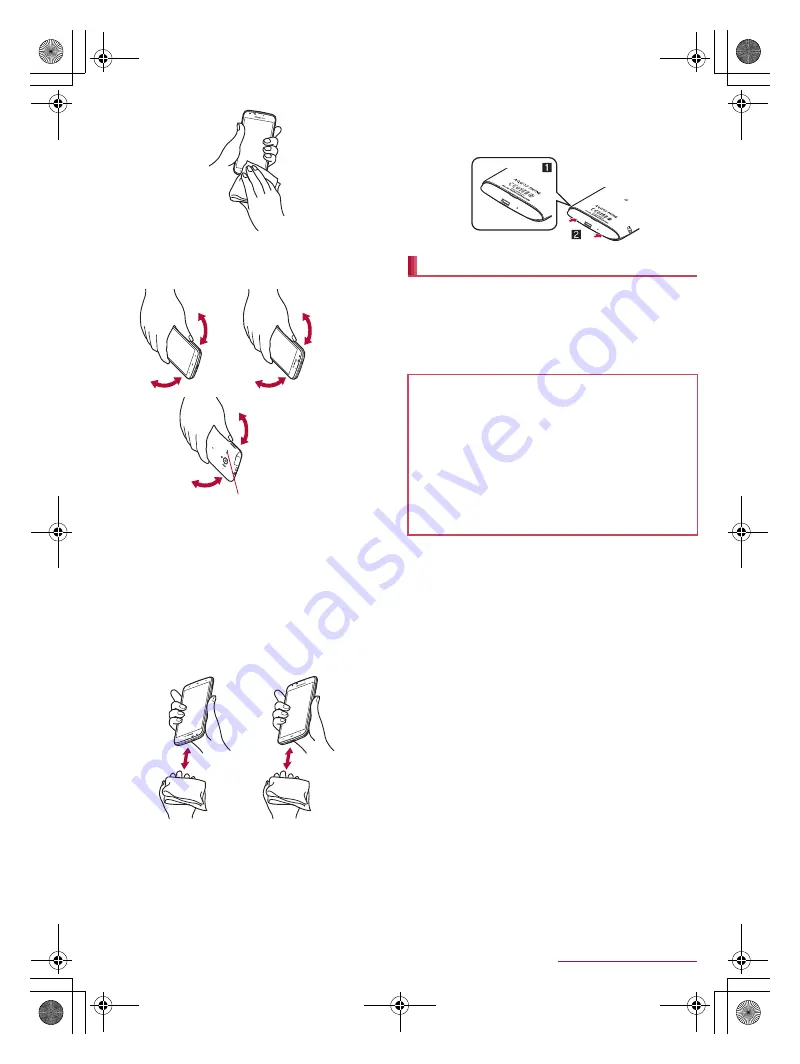
11
Contents/Precautions
SH-06E_E_01.fm
[11/11]
3
Shake the handset approximately 20 times,
securely holding it, until there is no more water
splattering
4
Softly press the handset against dry and clean
cloth etc. to wipe off water remaining in the
grooves of the mouthpiece/microphone,
earpiece, speaker, out-microphone, keys,
external connector terminal, earphone/
microphone terminal, etc.
:
Pat the opening with cloth to remove water because there
may be any water remaining in the grooves of each part.
5
Wipe off water drained from the handset with
dry and clean cloth etc. and leave it for a while
to dry it
:
Water, if any, remaining in the main body may ooze up after
wiping off.
:
Do not charge the battery for at least 3 hours until the
handset completely dries.
6
Confirm the direction of the back cover, adjust
it to the direction of the handset (
1
) and push it
in the direction of the arrow to attach it (
2
)
Optional parts are not waterproof. Check the followings before
and after charging.
Make sure that the handset is not wet. If the handset is wet or
after the handset is wet, adequately drain it and wipe off water
with dry and clean cloth etc. before setting it on the wireless
charger or opening the docomo mini UIM card/microSD Card slot
cover.
To drain water off the
speaker, shake the
handset with the
speaker turned down
Charging
Warning
Never try to charge the battery when the handset is wet.
An AC adapter (sold separately) and the wireless charger are
not waterproof. May cause electric shock, short circuit, etc.
and lead to a malfunction, fires or burns.
Do not touch the AC adapter or wireless charger with your
hands wet. May cause electric shock.
Do not use the AC adapter or wireless charger in a place
subject to water. Do not use it in rooms where water is
regularly in use such as bathroom, shower room, kitchen or
lavatory. May cause fire or electric shock.
SH-06E_E.book 11 ページ 2013年4月24日 水曜日 午後4時59分












































