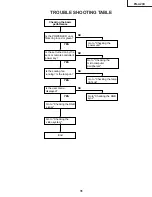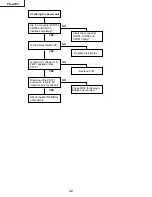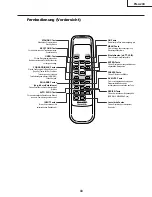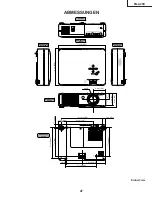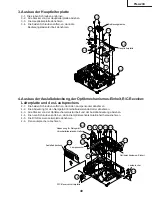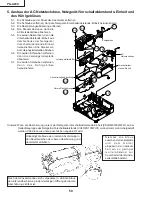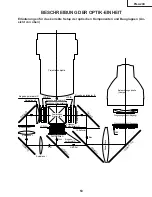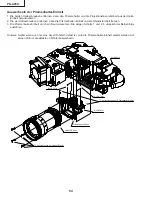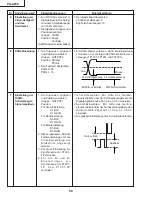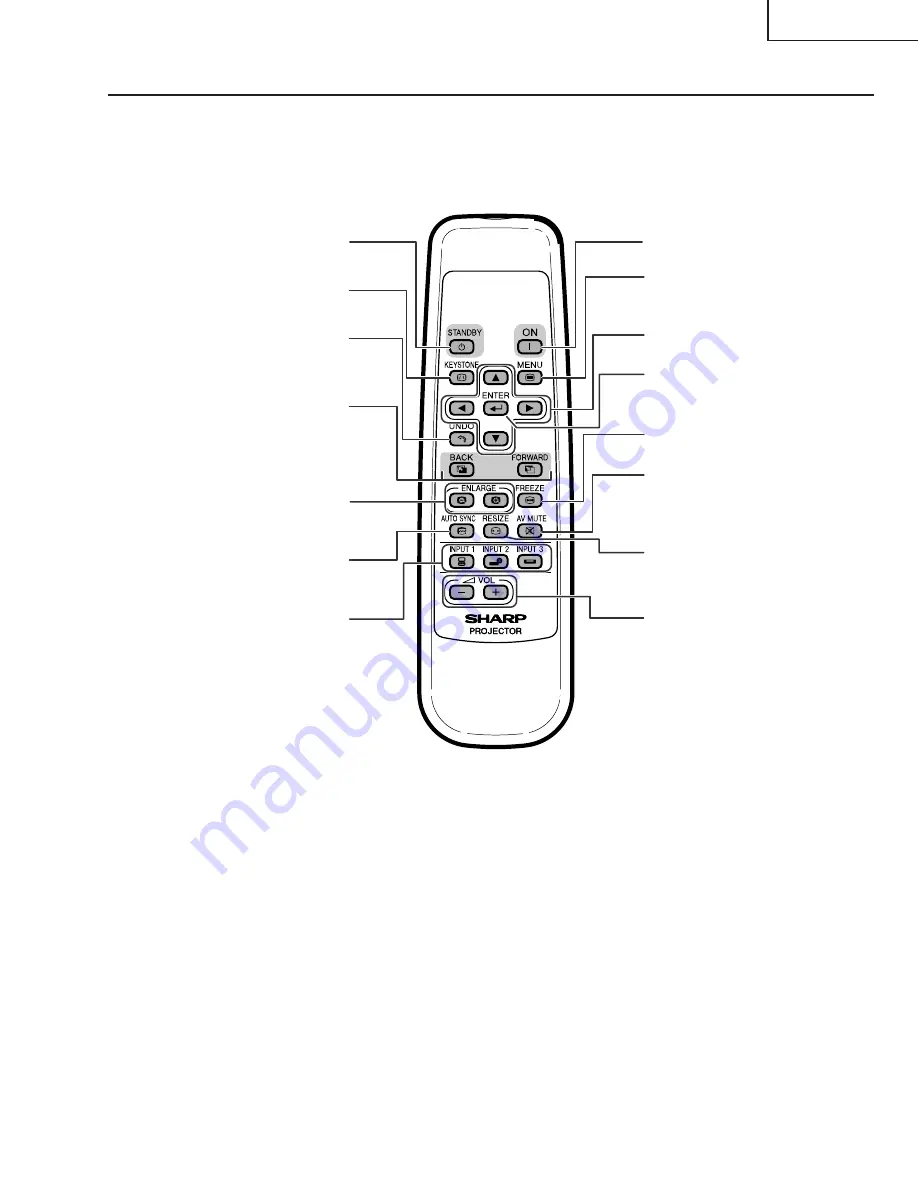
43
PG-A20X
Fernbedienung (Vordersicht)
STANDBY-Taste
Schaltet den Projektor in den
Standby-Modus.
MENU-Taste
Für die Anzeige des Justierungs- und
Einstellungsbildschirms.
Einstelltasten (
'
,
"
,
\
,
|
)
Für die Auswahl der Menüpunkte.
KEYSTONE-Taste
Für das Aktivieren des Trapezverzerrungs-
Korrekturmodus.
UNDO-Taste
Für das Rückgängigmachen eines
Bedienschrittes oder für die Rückkehr zur
vorherigen Anzeige.
FORWARD/BACK-Tasten
Gleiche Funktion wie die [Page Down]- und
[Page Up]-Tasten auf der Computer-
Tastatur, wenn der optionale
Fernbedienungsempfänger (AN-MR1EL)
verwendet wird.
ENLARGE-Tasten
(Vergrößern/Verkleinern)
Für das Vergrößern oder Verkleinern eines
Bildteils.
AUTO SYNC-Taste
Für das automatische Einstellen von Bildern,
wenn ein Computer angeschlossen ist.
Lautstärke-Tasten
Für das Einstellen des Lautsprecher-
Tonpegels.
INPUT-Tasten
Für das Umschalten auf die
entsprechenden Eingabemodi.
FREEZE-Taste
Für das Einfrieren von Bildern.
RESIZE-Taste
Für das Umschalten der Bildwandgröße
(NORMAL, UMRANDUNG usw).
AV MUTE-Taste
Für die vorübergehende Anzeige des
Schwarzbildschirms und das
vorübergehende Ausschalten des Tons.
ENTER-Taste
Für das Einstellen der ausgewählten oder
eingestellten Menüpunkte.
ON-Taste
Schaltet die Stromversorgung ein.
Содержание Notevision PG-A20X
Страница 70: ...8 7 10 9 6 5 4 3 2 1 A B C D E F G H 70 PG A20X CHASSIS LAYOUT CHASSIS ANORDNUNG ...
Страница 71: ...17 16 19 18 15 14 13 12 11 10 71 PG A20X ...
Страница 72: ...8 7 10 9 6 5 4 3 2 1 A B C D E F G H 72 PG A20X BLOCK DIAGRAM BLOCKSCHALTBILD ...
Страница 73: ...17 16 19 18 15 14 13 12 11 10 73 PG A20X ...
Страница 74: ...8 7 10 9 6 5 4 3 2 1 A B C D E F G H 74 PG A20X OVERALL WIRING DIAGRAM GESAMTSCHALTPLAN ...
Страница 75: ...17 16 19 18 15 14 13 12 11 10 75 PG A20X ...
Страница 78: ...8 7 10 9 6 5 4 3 2 1 A B C D E F G H 78 PG A20X Ë MAIN UNIT HAUPTEINHEIT 1 12 ...
Страница 79: ...17 16 19 18 15 14 13 12 11 10 79 PG A20X ...
Страница 80: ...8 7 10 9 6 5 4 3 2 1 A B C D E F G H 80 PG A20X Ë MAIN UNIT HAUPTEINHEIT 2 12 ...
Страница 81: ...17 16 19 18 15 14 13 12 11 10 81 PG A20X ...
Страница 82: ...8 7 10 9 6 5 4 3 2 1 A B C D E F G H 82 PG A20X Ë MAIN UNIT HAUPTEINHEIT 3 12 ...
Страница 83: ...17 16 19 18 15 14 13 12 11 10 83 PG A20X ...
Страница 84: ...8 7 10 9 6 5 4 3 2 1 A B C D E F G H 84 PG A20X Ë MAIN UNIT HAUPTEINHEIT 4 12 ...
Страница 85: ...17 16 19 18 15 14 13 12 11 10 85 PG A20X ...
Страница 86: ...8 7 10 9 6 5 4 3 2 1 A B C D E F G H 86 PG A20X Ë MAIN UNIT HAUPTEINHEIT 5 12 ...
Страница 87: ...17 16 19 18 15 14 13 12 11 10 87 PG A20X ...
Страница 88: ...8 7 10 9 6 5 4 3 2 1 A B C D E F G H 88 PG A20X Ë MAIN UNIT HAUPTEINHEIT 6 12 ...
Страница 89: ...17 16 19 18 15 14 13 12 11 10 89 PG A20X ...
Страница 90: ...8 7 10 9 6 5 4 3 2 1 A B C D E F G H 90 PG A20X Ë MAIN UNIT HAUPTEINHEIT 7 12 ...
Страница 91: ...17 16 19 18 15 14 13 12 11 10 91 PG A20X ...
Страница 92: ...8 7 10 9 6 5 4 3 2 1 A B C D E F G H 92 PG A20X Ë MAIN UNIT HAUPTEINHEIT 8 12 ...
Страница 93: ...17 16 19 18 15 14 13 12 11 10 93 PG A20X ...
Страница 94: ...8 7 10 9 6 5 4 3 2 1 A B C D E F G H 94 PG A20X Ë MAIN UNIT HAUPTEINHEIT 9 12 ...
Страница 95: ...17 16 19 18 15 14 13 12 11 10 95 PG A20X ...
Страница 96: ...8 7 10 9 6 5 4 3 2 1 A B C D E F G H 96 PG A20X Ë MAIN UNIT HAUPTEINHEIT 10 12 ...
Страница 97: ...17 16 19 18 15 14 13 12 11 10 97 PG A20X ...
Страница 98: ...8 7 10 9 6 5 4 3 2 1 A B C D E F G H 98 PG A20X Ë MAIN UNIT HAUPTEINHEIT 11 12 ...
Страница 99: ...17 16 19 18 15 14 13 12 11 10 99 PG A20X ...
Страница 100: ...8 7 10 9 6 5 4 3 2 1 A B C D E F G H 100 PG A20X Ë MAIN UNIT HAUPTEINHEIT 12 12 ...
Страница 101: ...17 16 19 18 15 14 13 12 11 10 101 PG A20X ...
Страница 102: ...8 7 10 9 6 5 4 3 2 1 A B C D E F G H 102 PG A20X Ë POWER UNIT NETZTEILEINHEIT ...
Страница 103: ...17 16 19 18 15 14 13 12 11 10 103 PG A20X ...
Страница 104: ...104 6 5 4 3 2 1 A B C D E F G H PG A20X Ë R C RECEIVER UNIT FERNBEDIENUNGSEMPFänGERSEINHEIT ...