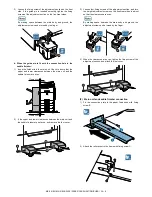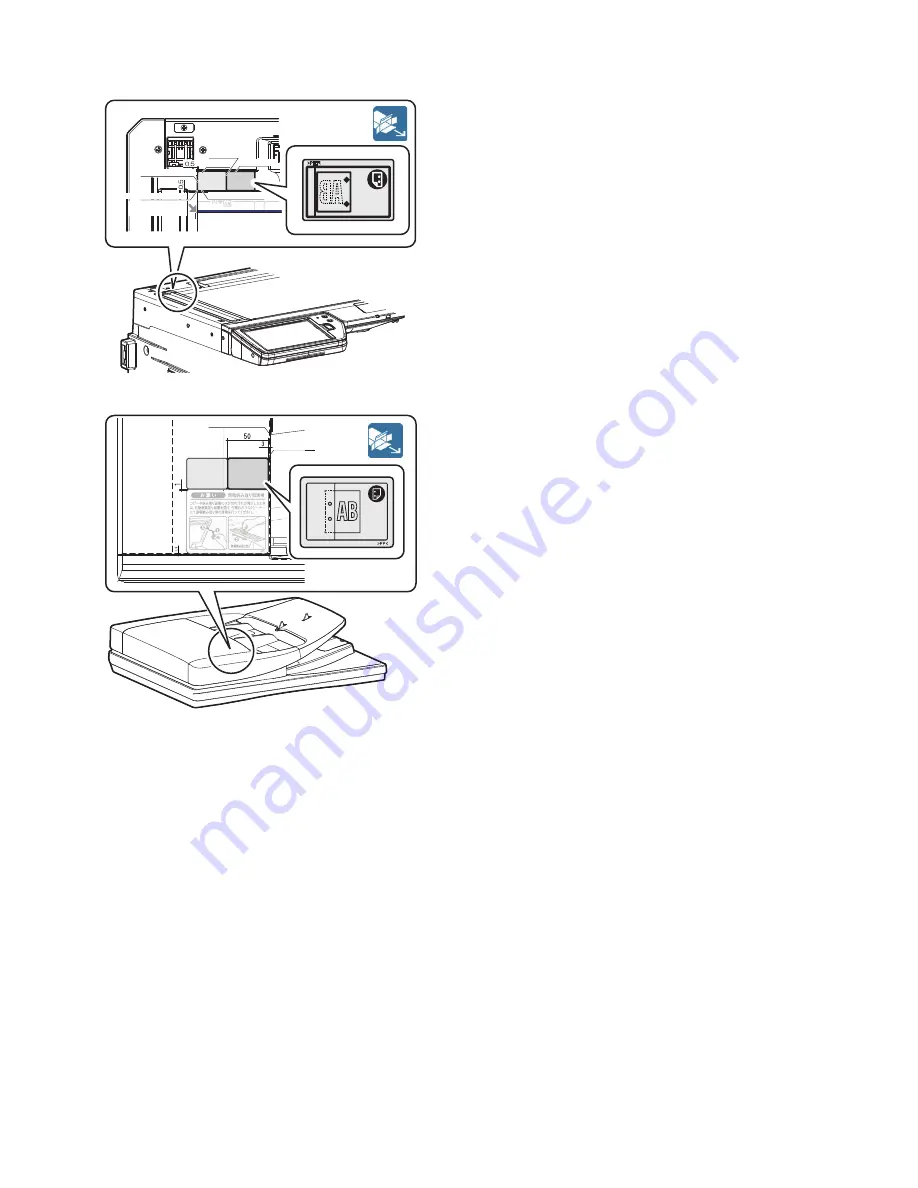
MX-3610N MX-PNX5A/B/C/D (PUNCH MODULE) 25 – 4
G. Punch position label attachment
1)
Attach the punch position label (for the scanner).
2)
Attach the punch position label (for the RSPF).
H. Turn on the power of the main unit
1)
Connect the power plug of the machine to the power outlet,
and turn ON the main power switch and the operation panel
power switch.
First label
Second label
Fit with the corner R.
Label attachment reference
Fit with the corner R.
* Corner of the upper
cabinet bottom
No clearance
Ridge line R2.5
R2.5 line of tangency