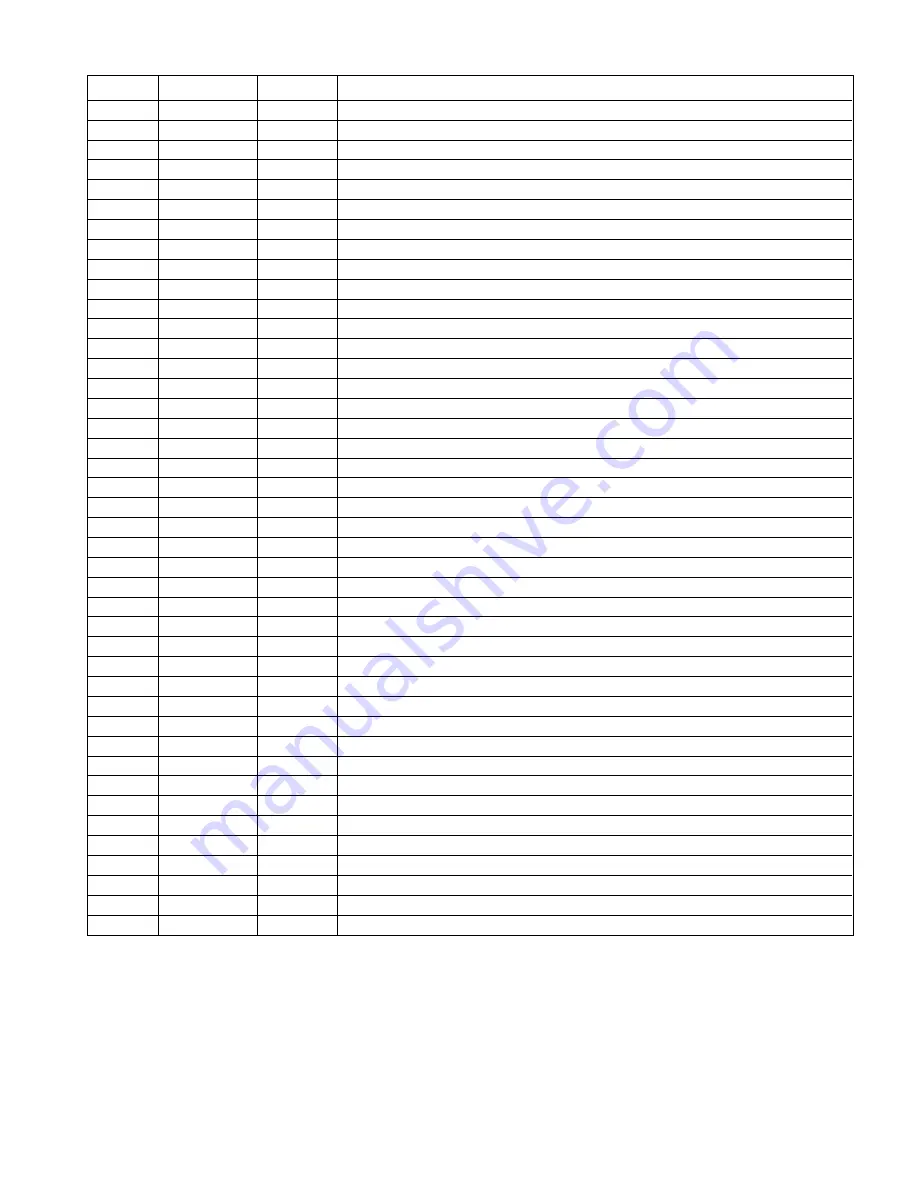
– 55 –
MD-R2
54
TESO1
Output
PLLLR. Microcomputer extension output port 2 in case of selection
55
TESO3
In/Output
PLLOSC. Microcomputer extension output port 3 in case of selection
56
TEST4
In/Output
EXTCLK. Microcomputer extension output port 4 in case of selection
57*
CDDATA
In/Output
High speed dubbing CD data input. Microcomputer extension output port 5 in case of selection
58*
CDLRCK
In/Output
High speed dubbing CD LR data input. Microcomputer extension output port 6 in case of selection
59*
CDBCLK
In/Output
High speed dubbing CD bit data input. Microcomputer extension output port 7 in case of selection
60*
VXI
Input
Vari-pitch PLL clock input
61*
VPO
Output
Vari-pitch PLL phase error output
62
VDD1
—
Digital power
63
DGND
—
Digital GND
64
XI
Input
Oscillation circuit input. 33.8688 MHz
65
XO
Output
Oscillation circuit input. 33.8688 MHz
66
DIN
Input
Digital input signal
67
DOUT
Output
Digital output signal
68
VDD3
—
Power for internal PLL
69
DGND
—
Digital GND
70
LRCK
Output
Music data Lch/Rch selection output
71
BLCK
Output
Music data shift clock
72
DFCK
Output
AD/DA converter digital filter clock. 256 Fs
73
ADDATA
Input
Audio data input
74
DADATA
Output
Audio data output
75*
FEMON
Output
Focus error signal monitor output
76*
TOTMON
Output
Total signal monitor output
77*
TEMON
Output
Tracking error signal monitor output
78*
SBCK
Input
DIN subcode read clock. EIAJ CP-309 Format
79*
SBO
Output
DIN subcode serial data. EIAJ CP-309 Format
80*
SBSY
Output
DIN subcode block sync signal. EIAJ CP-309 Format
81
SFSY
Output
DIN subcode frame sync signal. EIAJ CP-309 Format
82
FOK
Output
Focus OK detection signal. "0" : Focus OK
83
SENSE
Output
Servo status detection signal. "1": Auto-move, auto-jump, auto-focus retraction
84
COUT
Output
Track cross signal output
85
MCCK
Output
Microcomputer clock output. Clock output is performed also when RSTX = 0.
86
DINTX
Output
System controller interface interruption request output terminal
87
VDD1
—
Digital power
88
DGND
—
Digital GND
89
RSTX
Input
Chip reset input. "L": Reset
90
SYD0
In/Output
System controller interface data bus terminal (LSB)
91~96
SYD1~SYD6
In/Output
System controller interface data bus terminal
97
SYD7
In/Output
System controller interface data bus terminal (MSB)
98
SYWRX
Input
System controller interface register writing pulse input
99
SYRDX
Input
System controller register read pulse input
100
SYRS
Input
System controller interface register selection input
IC1201 VHiLR376481-1:ENDEC/ATRAC (LR376481) (2/2)
Pin No.
Terminal Name
Function
In this unit, the terminal with asterisk mark (*) is (open) terminal which is not connected to the outside.
Input/Output














































