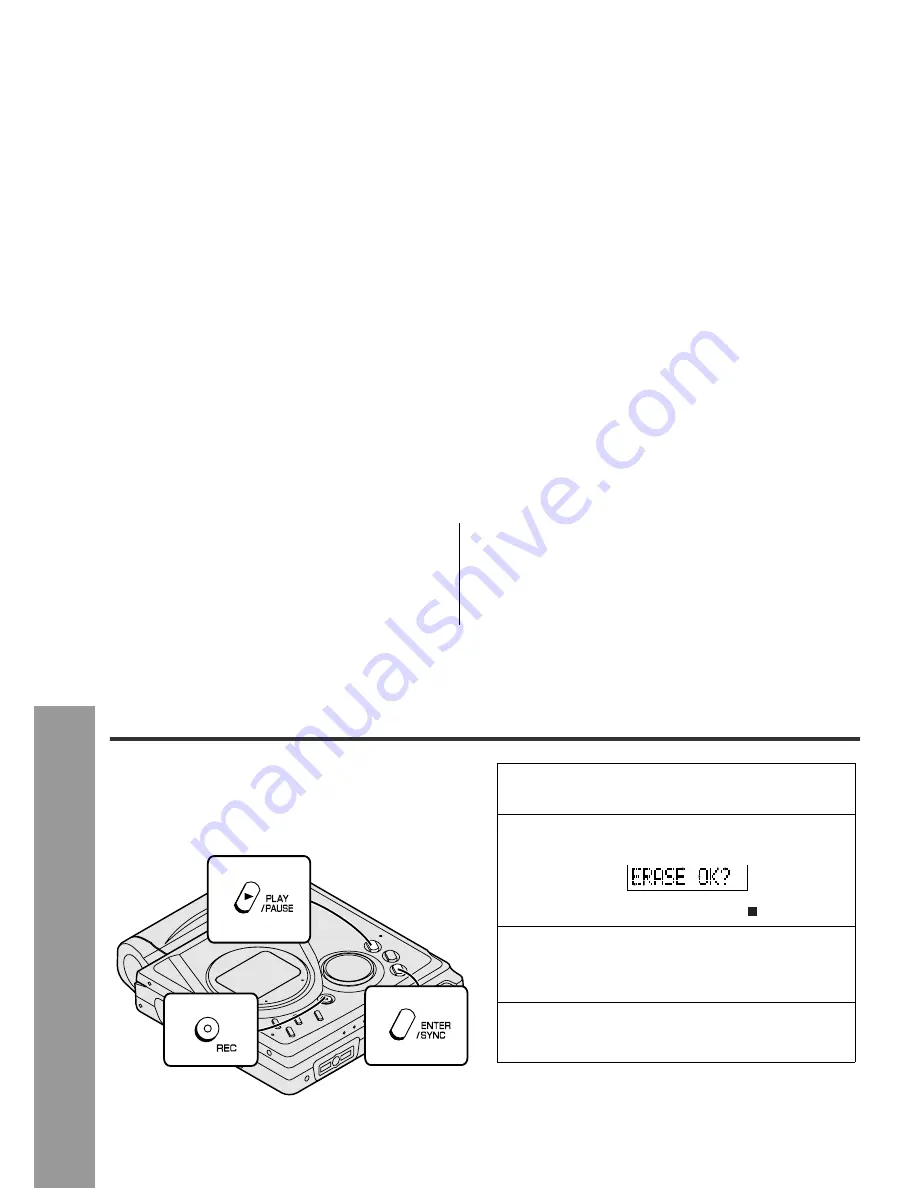
ENGLISH
00/12/27 E_90seeg_4.fm
E-17
U
seful Feat
ure
s
-Ad
v
anc
e
d Rec
o
rd
ing-
Advanced Recording (continued)
„
To start recording from the middle of a track
You can erase a portion of a track and make a new
recording.
All of the tracks that follow the newly recorded track will
be erased.
Note:
To keep a track after the point you want to make a new
recording, move the track and then make recording after
that point. (See "Editing a Recorded MiniDisc", page 35.)
1
During playback, press the PLAY/PAUSE button
at the point where you want to begin recording.
2
Press the REC button.
To cancel the operation, press the /:OFF button.
3
Press the ENTER/SYNC button.
All of the tracks and track names will be erased, fol-
lowing the point where the playback is paused.
4
Press the PLAY/PAUSE button.
Recording will start.
Содержание MD-MT90H
Страница 14: ...Vorbereitung Anschlüsse Anschlüsse Sie können Ihre Lieblings CDs oder bänder auf MD aufnehmen ...
Страница 15: ...Vorbereitung Anschlüsse ...
Страница 18: ...Grundbedienung Wiedergabe Wiedergabe ...
Страница 58: ...Avant l utilisation Raccordement Raccordement On peut enregistrer des CD ou cassettes favoris sur un MD ...
Страница 59: ...Avant l utilisation Raccordement ...
Страница 62: ...Fonctionnement de base Lecture Lecture ...
Страница 102: ...Preparation Connections Connections You can record your favorite CDs or tapes to MD ...
Страница 103: ...Preparation Connections ...
Страница 106: ...Basic Operation Playback Playback ...
Страница 140: ...A0101 TO ...






























