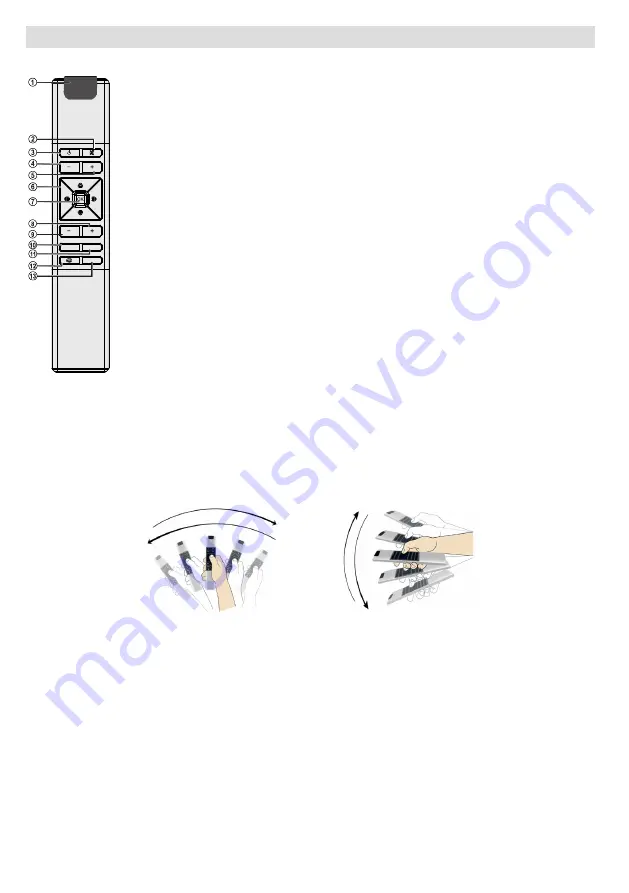
English
- 10 -
Viewing remote control - 2 (Air Mouse)
You can use this air mouse as a mouse while using internet
browser and also as a regular remote to control your TV.
Air Mouse installation
To use air mouse, connect the USB receiver to the one of the USB
inputs of your TV. Afterwards it will automatically pair with your TV.
Air mouse is ready for use. Open the web browser in your
television and enjoy it.
Notes:
If there is no operation in ten seconds, it will switch to
sleep mode. To use again, just press any button.
Note that all applications in the portal are not compatible with
air mouse.
1.
Operation LED light
2.
Mute
3.
Standby
4.
Volume Down
5.
Volume Up
6.
Navigation buttons
7.
OK / Confirm
8.
Programme Up
9.
Programme Down
10.
Back / Return
11.
Menu on/off
12.
Internet / Portal
13.
Source selection
P
V
P
BACK
MENU
SOURCE
V
How to use Air Mouse
You can move the cursor on the screen by moving the air mouse in the air.
To move the cursor horizontally and vertically
Just move the remote like in the drawings below. The pointer on the screen will follow your movements.
To scroll Up-Down
To Scroll-up, please place the pointer at the top of the screen and press the up-navigation button.
To Scroll-down, please place the pointer at the bottom of the screen and press the down-navigation button.


























