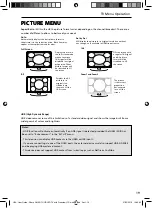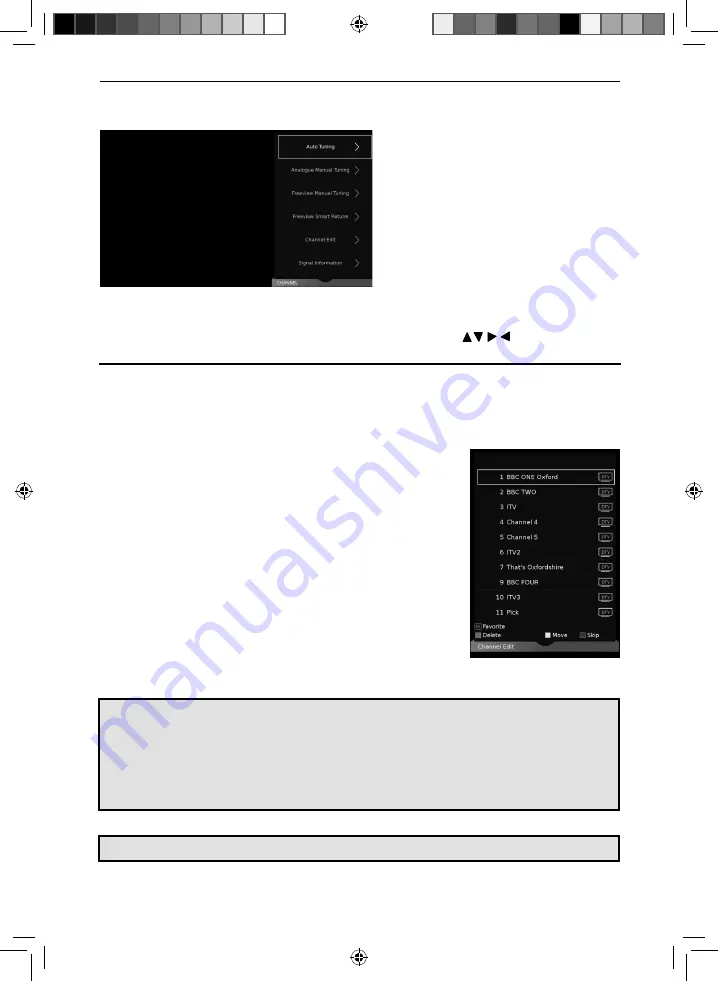
23
23
TV Menu Operation
SETTINGS - CHANNEL MENU
To access this menu, press [MENU] button on the remote control and scroll right.
To select a sub menu press [OK]
If you wish to make changes to any of the default settings, use the scroll
buttons.
To confi rm any settings press [OK] button. To exit this menu at anytime, press [EXIT] button.
Important: To receive Freeview/Saorview channels, in particular HD channels, you will need a Digital TV
aerial and be in a good Freeview/Saorview coverage area. You can check the coverage for your area at
www.freeview.co.uk
or
www.saorview.ie
Please note that any Freeview HD channels found during tuning will be placed in channel positions
above 100. For example, 101 (BBC1 HD) 102 (BBC2 HD) etc.
*Freeview channels are only available in the UK, Saorview channels are only available in the ROI.
Auto Tuning
- Allows you to retune the television for all digital channels, digital radio stations and
analogue devices.
Analogue Manual Tuning
- Allows you to manually tune your analogue signal.
Freeview/Saorview Manual Tuning*
- Allows you to manually tune your digital signal.
Channel Edit
- Allows you to delete, move, skip and add programs to a
favourite channels list. You can add a favourite channel list which can be
accessed by pressing the favourite button on your remote control. This will
enable you to select your preferred channels quickly and easily. To add a
channel to the favourite list go to;
Menu > Settings > Channel > Channel
Edit.
Select the channel which you would like to add to the favourite list
and press the favourite button on the remote control. A heart symbol will
appear next to the channel name. Repeat for another channel or press
[EXIT] to leave the menu. If you now press the favourite button on the
remote control your favourite channels will be listed, select your desired
channel and press the [OK] button to watch.
UNI - User Guide - Sharp SMART UHD LED TV with Freeview HD models.indd Sec1:23
UNI - User Guide - Sharp SMART UHD LED TV with Freeview HD models.indd Sec1:23
27/03/2018 15:46:52
27/03/2018 15:46:52