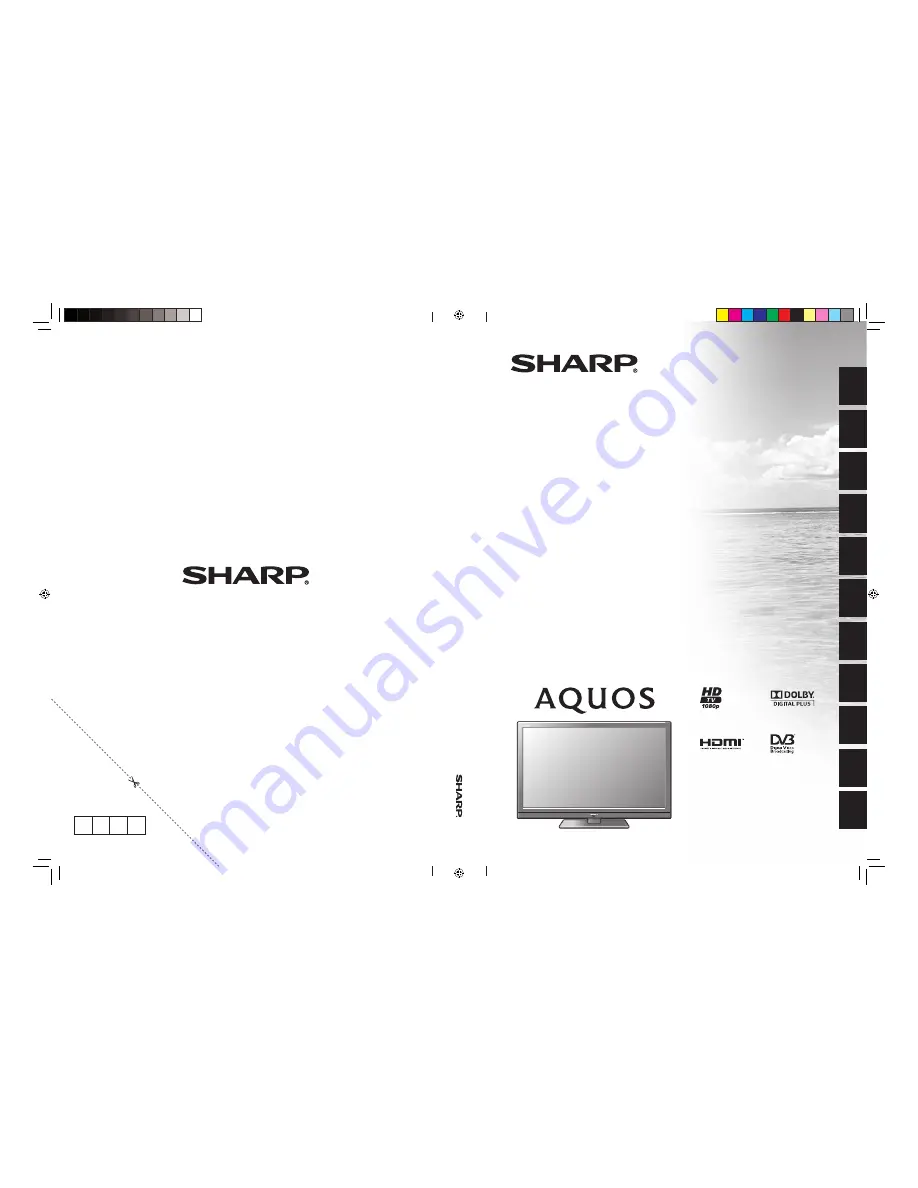
LC-32LE700E LC-40LE700E
LC-46LE700E LC-52LE700E
LCD COLOUR TELEVISION
TELEWIZOR KOLOROWY LCD
LCD SZÍNESTELEVÍZIÓ
TELEVIZOR S BAREVNOU LCD OBRAZOVKOU
TELEVÍZOR S FAREBNOU LCD OBRAZOVKOU
КОЛЬОРОВИЙ
ТЕЛЕВІЗОР
З
РІДКОКРИСТАЛІЧНИМ
ДИСПЛЕЄМ
VÄRVILINE LCD-TELER
Š
Ķ
IDRO KRIST
Ā
LU EKR
Ā
NA (LCD) KR
Ā
SU
TELEVIZORS
SPALVINIS LCD TELEVIZORIUS
ΤΗΛΕΟΡΑΣΗ
ΜΕ
ΕΓΧΡΩΜΗ
ΟΘΟΝΗ
LCD
(
ΥΓΡΩΝ
ΚΡΥΣΤΑΛΛΩΝ
)
LCD RENKL
İ
TELEV
İ
ZYON
OPERATION MANUAL
INSTRUKCJA OBS
Ł
UGI
KEZELÉSI ÚTMUTATÓ
NÁVOD K OBSLUZE
NÁVOD NA OBSLUHU
ІНСТРУКЦІЯ
З
ЕКСПЛУАТАЦІЇ
KASUTUSJUHEND
LIETOŠANAS
ROKASGR
Ā
MATA
NAUDOJIMO INSTRUKCIJA
ΕΓΧΕΙΡΙΔΙΟ
ΛΕΙΤΟΥΡΓΙΑΣ
KULLANMA KILAVUZU
ENGLISH
SHARP ELECTRONICS (Europe) GmbH
Sonninstraße 3, D-20097 Hamburg
SHARP CORPORATION
http://www.sharp-eu.com
Printed in Poland
Wydrukowano w Polsce
Készült Lengyelországban
Vytišt
ě
no v Polsku
Vytla
č
ené v Po
ľ
sku
Надруковано
в
Польщі
Trükitud Poolas
Iespiests Polij
ā
Išspausdinta Lenkijoje
Τυπώθηκε
στην
Πολωνία
Polonya’da bas
ı
lm
ı
ş
t
ı
r
TINS-E283WJZZ
09P07-PL-NG
POLSKI
MAGY
AR
Č
ESKY
SLOVENSKY
УКР
АЇНСЬКА
EESTI
PIN
LC-32LE700E/LC-40LE700E
LC-46LE700E/LC-52LE700E
E283WJZZ
OPERA
TION MANUAL/INSTRUKCJA
OBS
Ł
UGI/KEZELÉSI ÚTMUT
A
TÓ/NÁVOD K
OBSLUZE/NÁVOD NA
OBSLUHU/
ІНС
ТР
УКЦІЯ
З
ЕК
СПЛУ
А
ТАЦІЇ
/KASUTUSJUHEND/
LIET
OŠANAS ROKASGR
Ā
MA
TA/NAUDOJIMO INSTRUKCIJA/
ΕΓΧΕΙΡΙΔΙΟ
ΛΕΙΤ
Ο
ΥΡΓΙΑΣ
/
KULLANMA
KILA
VUZU
3
LA
TVISKI
LIETUVIŠKAI
ΕΛΛΗΝΙΚΑ
TÜRKÇE
LC-32LX700E LC-40LX700E LC-46LX700E
LC-32LU700E LC-40LU700E LC-46LU700E
Cover_PL01_LE700E.indd 1
Cover_PL01_LE700E.indd 1
2009/07/13 18:35:58
2009/07/13 18:35:58
















