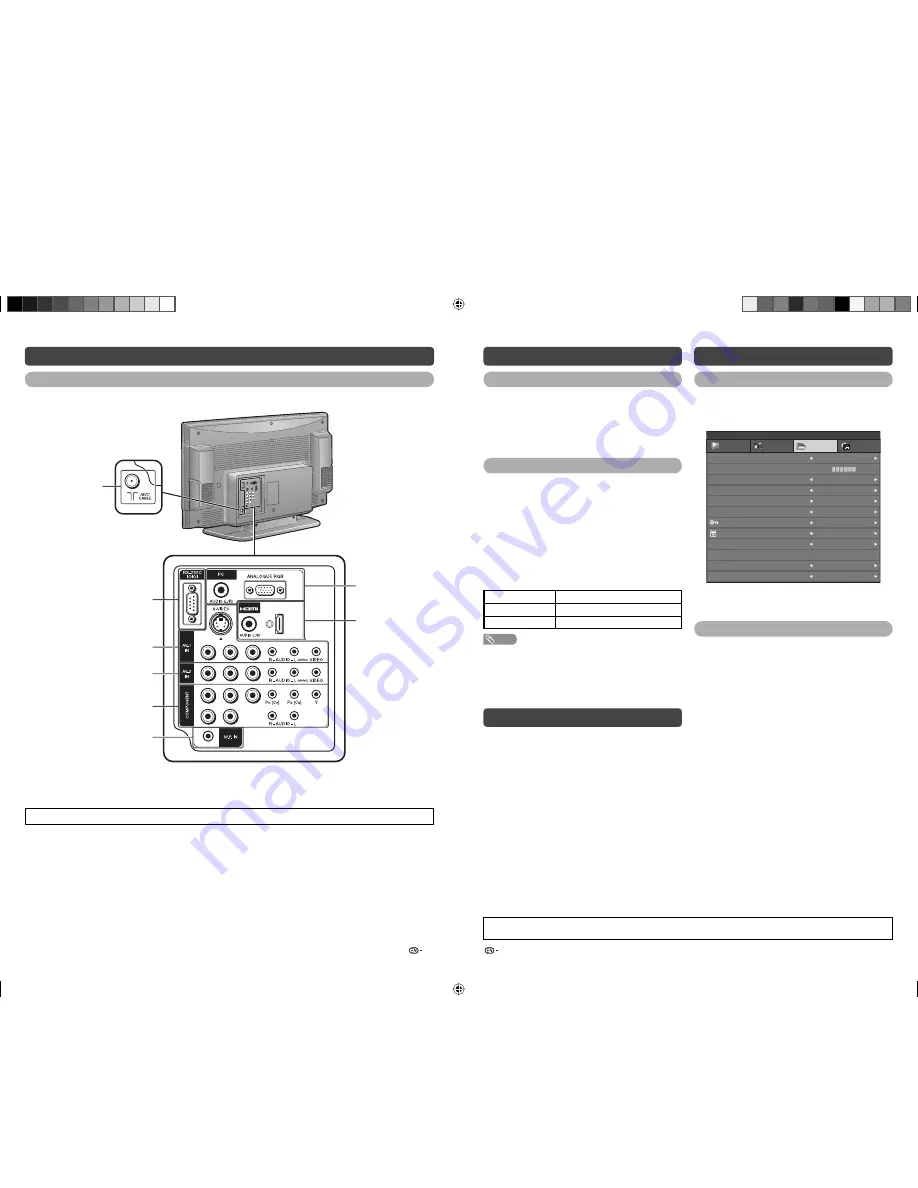
7
8
Part names (Continued)
Turning the TV on/off
Programme Setup
Auto Installation
TV (Rear)
• The illustrations in this operation manual are for explanation purposes and may vary slightly from the actual operations.
PC terminals
RS-232C terminal
(SERVICE ONLY)
AV-1 IN terminals
COMPONENT terminals
M.P. IN terminal
HDMI terminals
Antenna input terminal
AV-2 IN terminals
Turning on the power
Press
POWER
on the TV.
• POWER indicator (Green): The TV is on. (After a few
seconds, an image appears with sound.)
• After turning the power “ON” by pressing
POWER
on the
TV, you can turn the power ON/OFF by pressing
POWER
on the remote control.
Turning off the power
Press
POWER
on the remote control.
• The TV enters standby mode and the image on the screen
disappears.
• The POWER indicator on the TV changes from green to
red.
Press
POWER
on the TV.
• The POWER indicator on the TV turns off.
• When the TV is turned off by
POWER
on the TV, you
cannot turn on the power by pressing
POWER
on the
remote control.
POWER indicator
Light off
Power off
Lighted (Red)
The TV is in standby mode.
Lighted (Green)
The TV is on.
NOTE
• If you are not going to use this TV for a long period of time,
be sure to remove the AC cord from the AC outlet.
• Minor power is consumed when the unit is in standby
mode.
• The on-screen displays in this operation manual are for explanation purposes and may vary slightly from the actual
operations.
Setting channels to your preference
You can run the auto search procedure again at any
time by accessing the Setup menu. Channels can be
tuned automatically or manually.
Teletext
Language
Programme
Label
Colour
Sound
Manual
Skip
Auto Search
Sort
Booster
1
AUTO
M
175.25MHz
On
On
On
West Europe
English
MENU[Setup]
Picture
Audio
Setup
Feature
*
Some menu items cannot be selected depending on the
selected input source.
Auto Search
You can also automatically search by performing the
procedure below.
1
Press
MENU
and the MENU screen displays.
2
Press
c
/
d
to select “Setup”.
3
Press
a
/
b
to select “Auto Search”.
4
Press
c
/
d
and Auto Channel Tuning is started.
“Searching” will shown during Auto Search only.
You do not need to do anything during the auto
search. Press
MENU
or
EXIT
to exit menu
screen.
1
When you turn on the TV for the fi rst time,
Setup menu will appears and Auto Search
automatically been selected.
2
Press
c
/
d
and Auto Channel Tuning is started.
“Searching” will shown during Auto Search only.
You do not need to do anything during the auto
search. Press
MENU
or
EXIT
to exit menu
screen.
LC22L50M-L50M_EN.indd 4
LC22L50M-L50M_EN.indd 4
9/14/09 2:44:50 PM
9/14/09 2:44:50 PM








