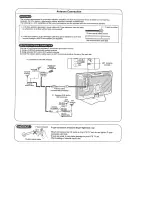Отзывы:
Нет отзывов
Похожие инструкции для LC 13SH6U

CT 30WX52
Бренд: Panasonic Страницы: 141

TC-L32C22 Quick Setup Guide (English
Бренд: Panasonic Страницы: 50

TH-32LRU30
Бренд: Panasonic Страницы: 2

15MF170V
Бренд: Magnavox Страницы: 26

27PS55S
Бренд: Philips Страницы: 4

LM32L1 Series
Бренд: Daewoo Страницы: 51

DSL-15D1T
Бренд: Daewoo Страницы: 18

DLT-19L1T
Бренд: Daewoo Страницы: 50

DLP-20J1
Бренд: Daewoo Страницы: 31

DLP-2612
Бренд: Daewoo Страницы: 38

DUB-2850GB, DUB-2842GB
Бренд: Daewoo Страницы: 27

DLP-2622
Бренд: E-RAE Electronics Страницы: 71

CZ-29A6VD
Бренд: Samsung Страницы: 36

UA40JU6400
Бренд: Samsung Страницы: 220

SP-42Q2
Бренд: Samsung Страницы: 7

QN65Q9FNAF
Бренд: Samsung Страницы: 48

UN40D6400UF
Бренд: Samsung Страницы: 87

TX-58DX902B
Бренд: Panasonic Страницы: 24