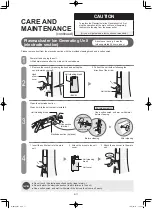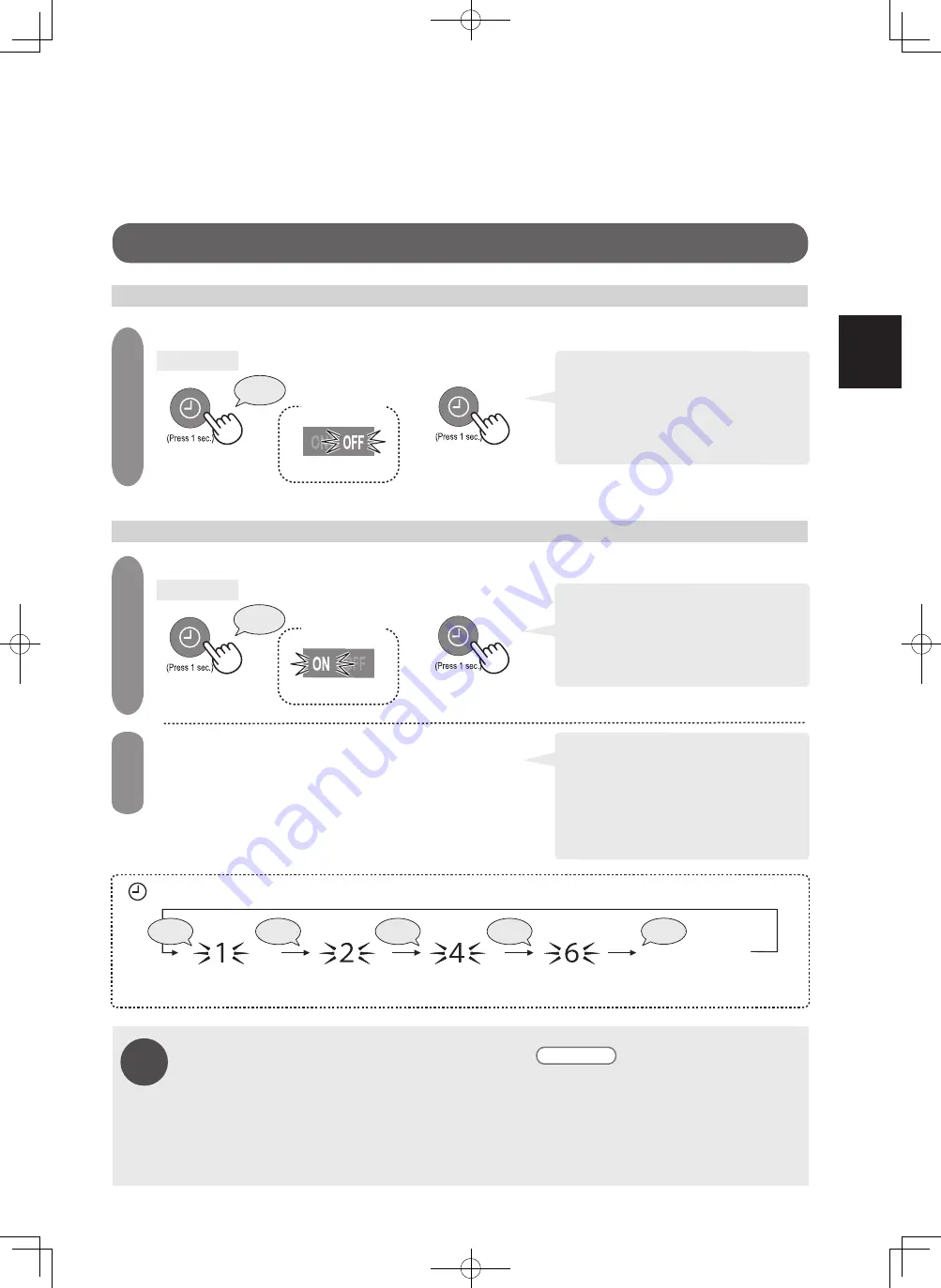
1
1
2
●
If turned on the hot fan/foot warming operation mode by the ON Timer, the Auto-off function will be activated
and the operation will be automatically stopped after 2 hours.
See page E-5
(The fan operation will continue.)
● Unplugging the unit (or power failure) will cause the ON Timer settings to be restored to the default settings
(Cool fan operation, Auto Fan Speed, no holizontal or vertical swing).
●
At the end of ON Timer setting, press HOT FAN/FOOT WARMING/COOL FAN button to cancel the ON Timer,
and start the operation.
●
At the end of ON Timer setting, the ON Timer function will be cancelled by unplugging the unit.
● ON Timer cannot be set in Plasmacluster Ions mode and Clothes Deodorizing mode.
CAUTION
E-
12
ENGLISH
Pip
Pip
OFF Timer (The operation will stop automatically when the set time is reached.)
(While in operation)
("OFF" indicator flashes)
●
Press for 1
second or more.
●
Press for 1
second or more.
Select your desired
period of time.
ON Timer (The operation will start automatically when the set time is reached.)
(While not in operation)
("ON" indicator light flashes)
Select your desired
period of time.
("ON" indicator light flashes)
Select your desired operation mode (hot fan/foot warming/
cool fan and fan speed.)
Each time when the button is pressed, the TIMER indicator light switch as follows. (OFF Timer/ON Timer)
*To cancel the timer setting, press the TIMER button for 1 second again until the TIMER indicator light off.
Pip
Pip
Pip
Pip
Pip Pip
Display panel
Display panel
(flashing)
(flashing)
Light off
The Timer is "cancelled"
ON/OFF Timer
w
You cannot set ON/OFF Timer at the same time.
Main unit
Main unit
●
At the end of the setting, the TIMER
indicator light (white) and the OFF TIMER
indicator light (white) will turn on.
●
After the timer is activated, the TIMER
indicator light will display the remaining
time.
●
At the end of the setting, the TIMER
indicator light (white) and the ON
TIMER indicator light (red) will turn on.
●
After the timer is activated, the TIMER
indicator light will display the remaining
time.
● The vertical and holizontal swing setting
will follow the last setting of previous
operation.
●
If operation mode is not selected, it
will follow the last setting of previous
operation.
IG-HH1A_0607.indd 12
2017/06/13 13:24:18
Содержание IG-HH1A
Страница 23: ...E 22 ENGLISH MEMO IG HH1A_0607 indd 22 2017 06 13 13 24 27 ...
Страница 45: ...中文 備忘錄 C 22 20170609_IG HH1A_1st indd 22 2017 06 14 16 26 25 ...
Страница 46: ...C 23 備忘錄 20170609_IG HH1A_1st indd 23 2017 06 14 16 26 25 ...
Страница 47: ...C 24 中文 備忘錄 20170609_IG HH1A_1st indd 24 2017 06 14 16 26 25 ...