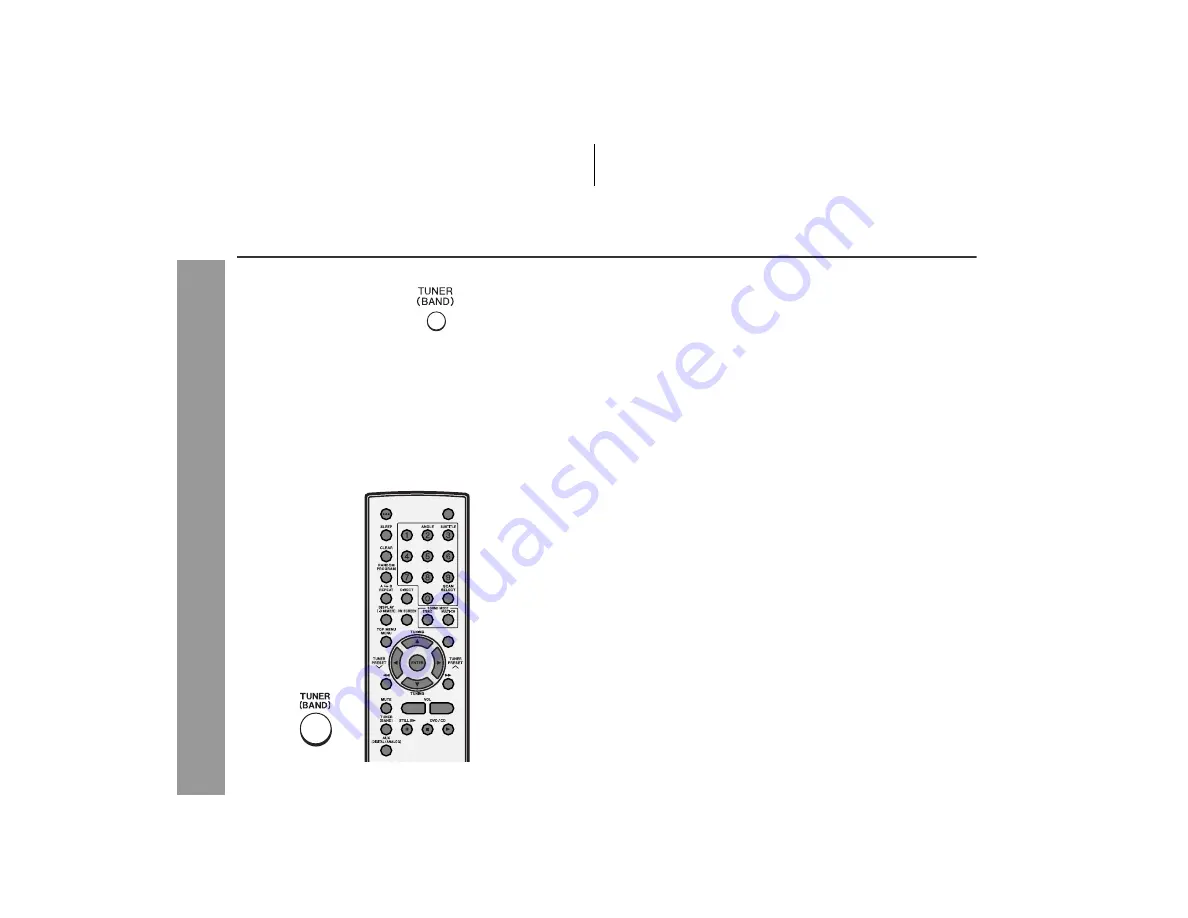
46
HT-X1
Radio
Listening to the radio
"
Tuning
Notes:
!
When radio interference occurs, auto scan tuning may stop auto-
matically at that point.
!
Auto scan tuning will skip weak signal stations.
!
To stop the auto tuning, press the TUNING button again.
To receive an FM stereo transmission:
Press the TUNER (BAND) button to display the "STEREO" indica-
tor.
!
"
" will appear when an FM broadcast is in stereo.
!
If the FM reception is weak, press the TUNER (BAND) button to
extinguish the "STEREO" indicator. The reception changes to
monaural, and the sound becomes clearer.
















































