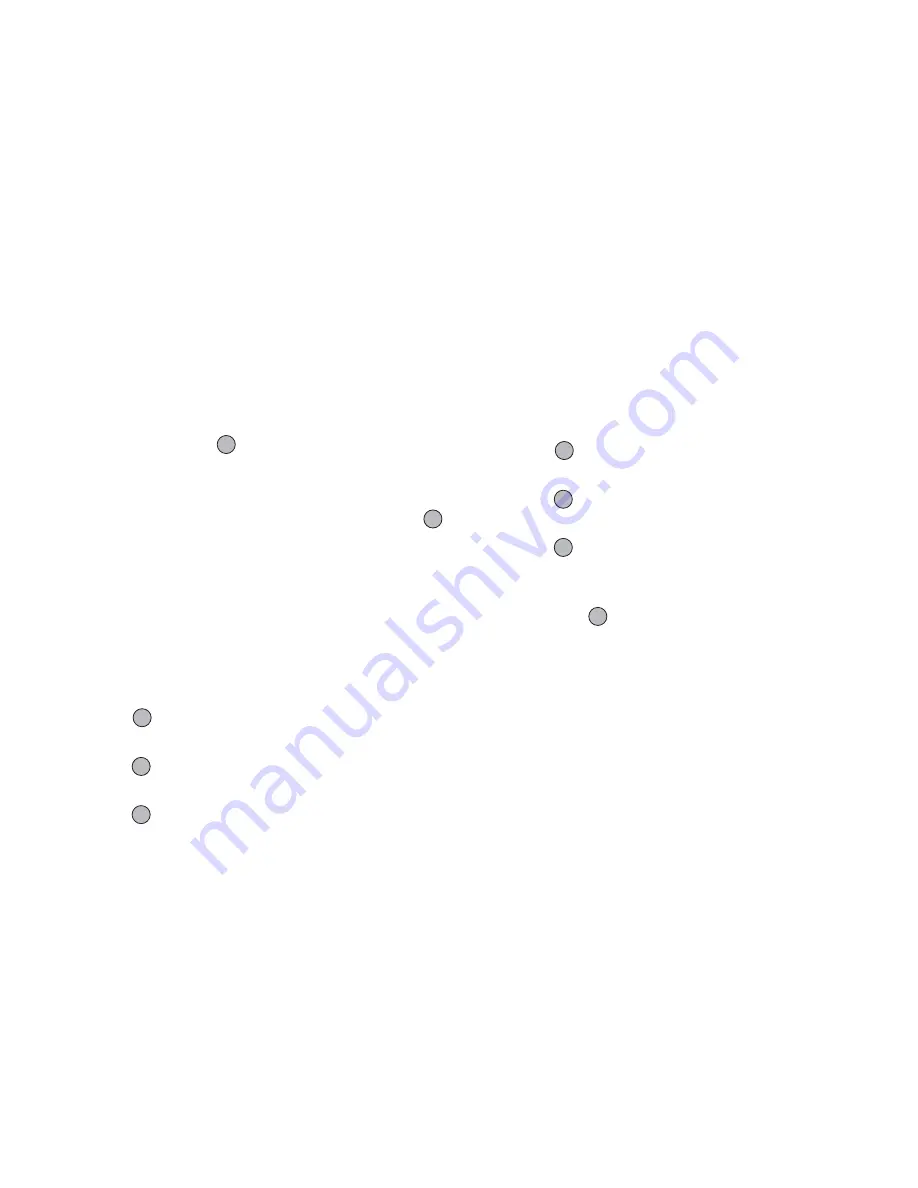
Contacts
125
Deleting a Call Log
To Delete a Single Call Log
1.
Perform steps 1 to 4 in “Viewing Call Log” on
page 124.
2.
Press
a
or
b
to highlight the call log you wish to
delete, then press
to select.
The selected call log is displayed in detail.
3.
Press
A
[Options] to display the Options menu.
4.
Press
a
or
b
to highlight “Delete”, then press
or
A
[Select] to select.
5.
Press
A
[Yes].
The selected call log is deleted.
To cancel deletion, press
C
[No] in step 5.
Speed Dial List
You can view and perform other operations for phone
numbers registered in the Speed Dial List.
1.
Press
to display the Main menu.
2.
Press
a
,
b
,
c
or
d
to highlight “Contacts”, then
press
to
select.
3.
Press
a
or
b
to highlight “Speed Dial List”, then
press
to
select.
The names and phone numbers stored in the Speed
Dial List are displayed in order.
My Numbers
You can check your own voice, data and fax phone
numbers.
1.
Press
to display the Main menu.
2.
Press
a
,
b
,
c
or
d
to highlight “Contacts”, then
press
to select.
3.
Press
a
or
b
to highlight “My Numbers”, then
press
to
select.
4.
Press
a
or
b
to highlight the phone number you
wish to check from either “Voice”, “Data” or “Fax”,
then press
to select.
Note
• “Data” or “Fax” may not be displayed depending on
the SIM card.
(M 8-4)
(M 8-5)






























