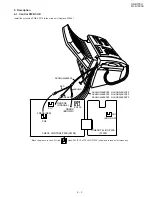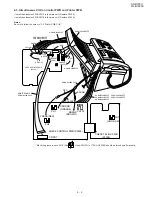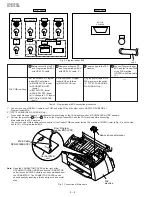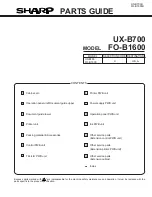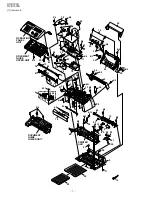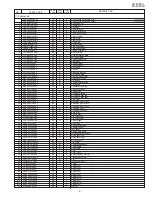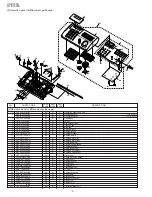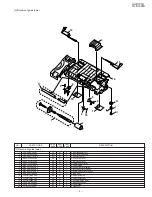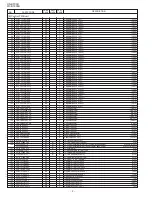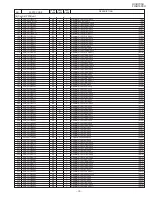UX-B700U
FO-B1600U
8 – 14
6. Select “Send file” from the pull-down menu of “File”.
TYPE1: FAX ENGINE FLASH ROM
Enable the Binary in “Option” and open “ta .ver”.
TYPE2: PRINTER ENGINE FLASH ROM
Enable the Binary in “Option” and open “ta .ESC”.
(Select a file you want to download here.)
↓
Proceed to 7.
Содержание FO-B1600
Страница 51: ...UX B700U FO B1600U 3 13 M E M O ...
Страница 81: ...UX B700U FO B1600U Control PWB parts layout Top side 6 8 DRSNS BROWN ORGSNS ORANGE FRSNS RED ...
Страница 82: ...UX B700U FO B1600U Control PWB parts layout Bottom side 6 9 FU101 FU100 ...
Страница 86: ...UX B700U FO B1600U TEL LIU PWB parts layout Top side 6 13 TEL LIU PWB parts layout Bottom side ...
Страница 91: ...UX B700U FO B1600U P IN YELLOW FU1 GREEN 3 3V Printer PWB parts layout Top side 6 18 ...
Страница 92: ...UX B700U FO B1600U Printer PWB parts layout Bottom side 6 19 ...
Страница 94: ...UX B700U FO B1600U Power supply PWB parts layout Top side 6 21 Power supply PWB parts layout Bottom side ...
Страница 98: ...UX B700U FO B1600U FPC FPC Ink PWB parts layout Top side Ink PWB parts layout Bottom side 6 25 ...