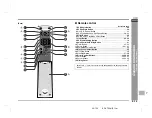E-22
SD-AT50(U)E3.fm
02/7/19
SD-AT50
ENGLISH
7
DX-AT50
Prepar
ation for
Use
- Changing the initial
setting of DV
D
-
"
Video format
Note:
When playing the disc with a fixed video format, it will not change even if the TV
screen size is changed.
"
Parental setting
Notes:
!
When entering a password for the first time, enter any 4-digit number. It will be set
as your password automatically.
!
While playing a disc with parental lock, the display may appear requesting a pass-
word in order to watch some restricted scenes. In such a case, enter the password
to temporarily change the parental level.
Indicator
Setting
4:3 LETTER
BOX
When playing a wide image (16:9) disc,
black bands are inserted at the top and
bottom and you can enjoy full wide im-
ages (16:9) on a 4:3 size TV.
A 4:3 disc is played in 4:3.
4:3 PAN &
SCAN
When playing a wide image (16:9) disc,
the left and right sides of the image are
cut (pan scan) to display a natural-look-
ing 4:3 size image.
A wide image disc without pan scan
is played back in 4:3 letterbox.
A 4:3 disc is played in 4:3.
16:9 WIDE
A wide image (16:9) is displayed when
playing a wide image (16:9) disc.
!
When playing a 4:3 image disc, the image size depends on the
setting of the connected TV.
!
If you play back a wide image (16:9) disc with the DVD player
connected to a 4:3 TV, the vertically shrunk image is displayed.
Indicator
Setting
Level 1
Only DVD software intended for children can be played back, with
those intended for adult and general use prohibited.
Levels 2 to 7
Only DVD software intended for general use and children can be
played back.
Level 8
DVD software of any grade (adult/general/children) can be played
back.
All
Parental lock is cancelled.