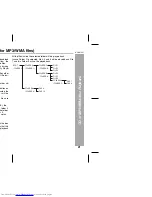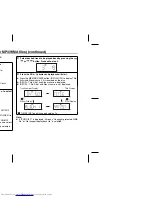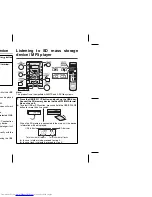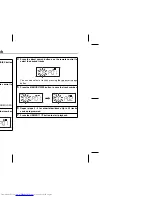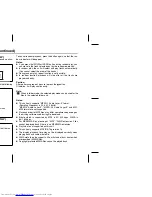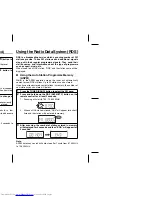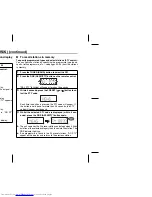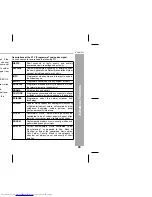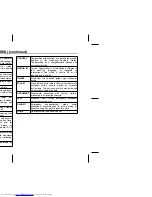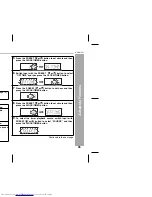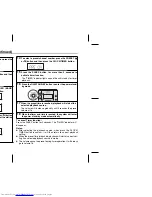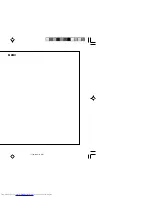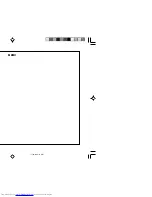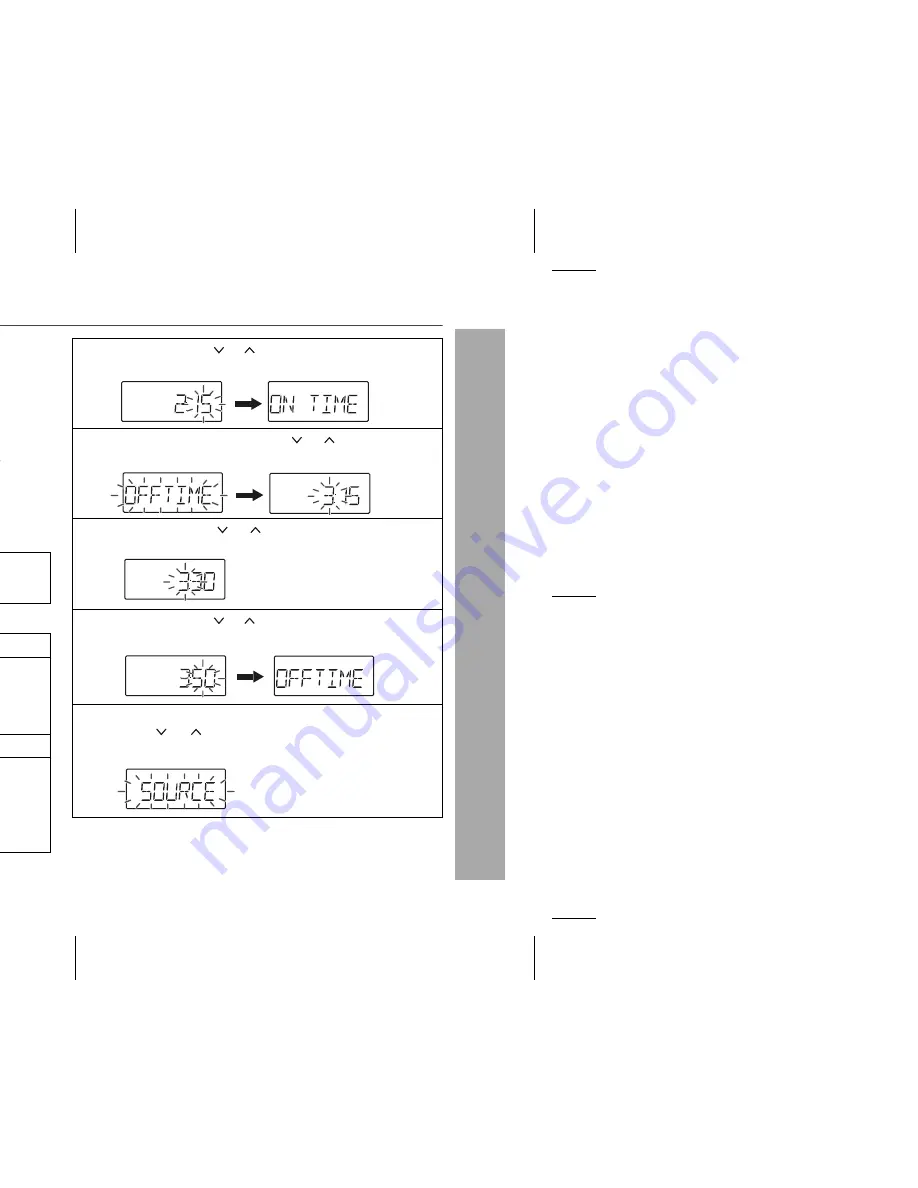
35
XL-UH4H
Advanced Features
Timer and sleep operation
Timer playback
Before setting timer:
Continued to the next page
1 Check that the clock is set to the correct time (refer to page 14).
If it is not set, you cannot use the timer function.
2 For timer playback, load the disc to be played back.
1
Press the ON/STAND-BY button to turn the power on.
2
Press the CLOCK/TIMER button for about 2 seconds.
3
Within 10 seconds, press the CLOCK/TIMER button.
4
Press the PRESET ( or ) button to set hour then press
the CLOCK/TIMER button.
5
Press the PRESET ( or ) button to set minute and then
press the CLOCK/TIMER button.
6
Switch input with the PRESET ( or ) button to select
"OFF TIME" and then press the CLOCK/TIMER button.
7
Press the PRESET ( or ) button to set hour and then
press the CLOCK/TIMER button.
8
Press the PRESET ( or ) button to set minute and then
press the CLOCK/TIMER button.
9
To select the timer playback source, switch input with
PRESET ( or ) button to select "SOURCE" and then
press the CLOCK/TIMER button.
Содержание CP-UH4H
Страница 27: ...27 XL UH4H SD Memory Playback ntrol The med con ancels the s the ON ange the button will ...
Страница 42: ...MEMO 11 16 05 4 41 PM ...
Страница 43: ...MEMO 11 16 05 4 41 PM ...