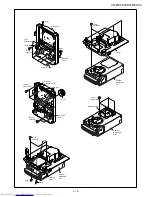CD-MPS600/CD-MPS66
3 – 5
2. CD MECHANISM SECTION
Perform steps 1, 2, 9, 10 and 11 of the disassembly method to remove
the CD mechanism.
2.1. Remove the pickup. (See Fig. 1)
1. Remove the stop washer (A1) x 1 pc., to remove the gear (A2) x 1
pc.
2. Remove the screws (A3) x 2 pcs., to remove the shaft (A4) x 1 pc.
3. Remove the pickup.
Note
After removing the connector for the optical pickup from the connector
wrap the conductive aluminium foil around the front end of connector
so as to protect the optical pickup from electrostatic damage.
Figure 1
3. CHANGER MECHANISM SECTION
Perform steps 1, 2, 9 and 10 of the disassembly method to remove the
CD changer mechanism.
3.1. How to remove CD Disc (See Fig. 2~5)
1. When CD is at play position (Figure 2), rotate reduction gear C
clock-wise as shown in Figure 3 Until disc tray is at stock position,
then rotate further to eject the disc tray so that CD can be removed
from the tray.
Figure 2
Figure 3
2. In another case, if CD mechanism is at tray No.1 play position and
to remove CD located in tray No.3, the procedure is as follows:
If the gear up down board is located at tray No.1 position, then
rotate gear clock-wise until it at stock position. Rotate reduction
gear D clockwise (Figure 4) to move the CD mechanism to tray
No.3 position.This is confirmed by checking the gear up down
board position by the marking as indicated on the main chassis as
shown in Figure 5.
Figure 4
Figure 5
Pickup Unit
(A3)x2
φ
2.6x6mm
CD Mechanism
Shaft
(A4)x1
Gear
(A2)x1
Stop Washer
(A1)x1
CD Disc
CD At play position.
Disc Tray
Guide Tray
CD Disc
CD At stock position.
Reduction gear C
Front
Rear
Reduction gear D
Up
Down
Mark 1
(DISC 1)
(DISC 2)
(DISC 3)
(DISC 4)
(DISC 5)
Gear up down board
Mark 3
Mark 5
Mark 2
Mark 4
Содержание CD-MPS600
Страница 12: ...CD MPS600 CD MPS66 2 7 APPLY GREASE PULL THE LEVER UNITIL REACH THE ARROW MARK 143 112 3 ...
Страница 13: ...CD MPS600 CD MPS66 2 8 FIGURE 1 FIGURE 2 APPLY GREASE SLOT CLAMP SW ARM INSIDE BASE SLOT 152 142 118 4 ...
Страница 15: ...CD MPS600 CD MPS66 2 10 APPLY GREASE AT HALF GEAR AREA ROTATE CLOCKWISE UNTIL REACH HERE MAXIMUM 6 129 ...
Страница 16: ...CD MPS600 CD MPS66 2 11 CHANGE COLOR TO BLACK 150 151 148 7 ...
Страница 19: ...CD MPS600 CD MPS66 2 14 10 148 147 146 145 ...
Страница 20: ...CD MPS600 CD MPS66 2 15 APPLY GREASE WHEN FIXING ITEM 2 MUST FOLLOW AS SHOWN 121 144 130 11 ...
Страница 21: ...CD MPS600 CD MPS66 2 16 FIGURE 1 FIGURE 3 FIGURE 2 APPLY GREASE SC141 APPLY GREASE 117 12 ...
Страница 29: ...CD MPS600 CD MPS66 2 24 BIG SLOT FACING OUT 110 20 ...
Страница 33: ...CD MPS600 CD MPS66 2 28 804 24 SCREW TORQUE 3 kgf cm 0 5 0 ...
Страница 41: ...CD MPS600 CD MPS66 2 36 NO GAP HAVE GAP O K N G 32 ...
Страница 55: ...CD MPS600 CD MPS66 5 4 MEMO ...