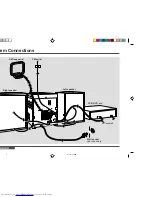CD-BA3100 Mini Component System consisting of CD-BA3100 (main
unit) and CP-BA3100 (speaker system).
Mini-chaîne stéréo CD-BA3100 composée de CD-BA3100 (appareil
principal) et de CP-BA3100 (enceintes acoustiques).
MINI COMPONENT SYSTEM
MINI-CHAÎNE STÉRÉO
MODEL
MODÈLE
CD-BA3100
OPERATION MANUAL
MODE D’EMPLOI
Please refer to pages E-1 to E-28.
Se reporter aux pages F-1 à F-28.
ENGLISH
FRANÇAIS
*BA3100C_ FRONT
2001.2.1, 2:40 PM
1
Содержание CD-BA3100
Страница 58: ...MEMO MÉMORANDUM 2001 2 1 2 39 PM 2 ...
Страница 59: ...MEMO MÉMORANDUM 2001 2 1 2 39 PM 3 ...