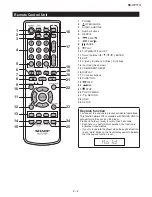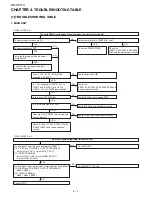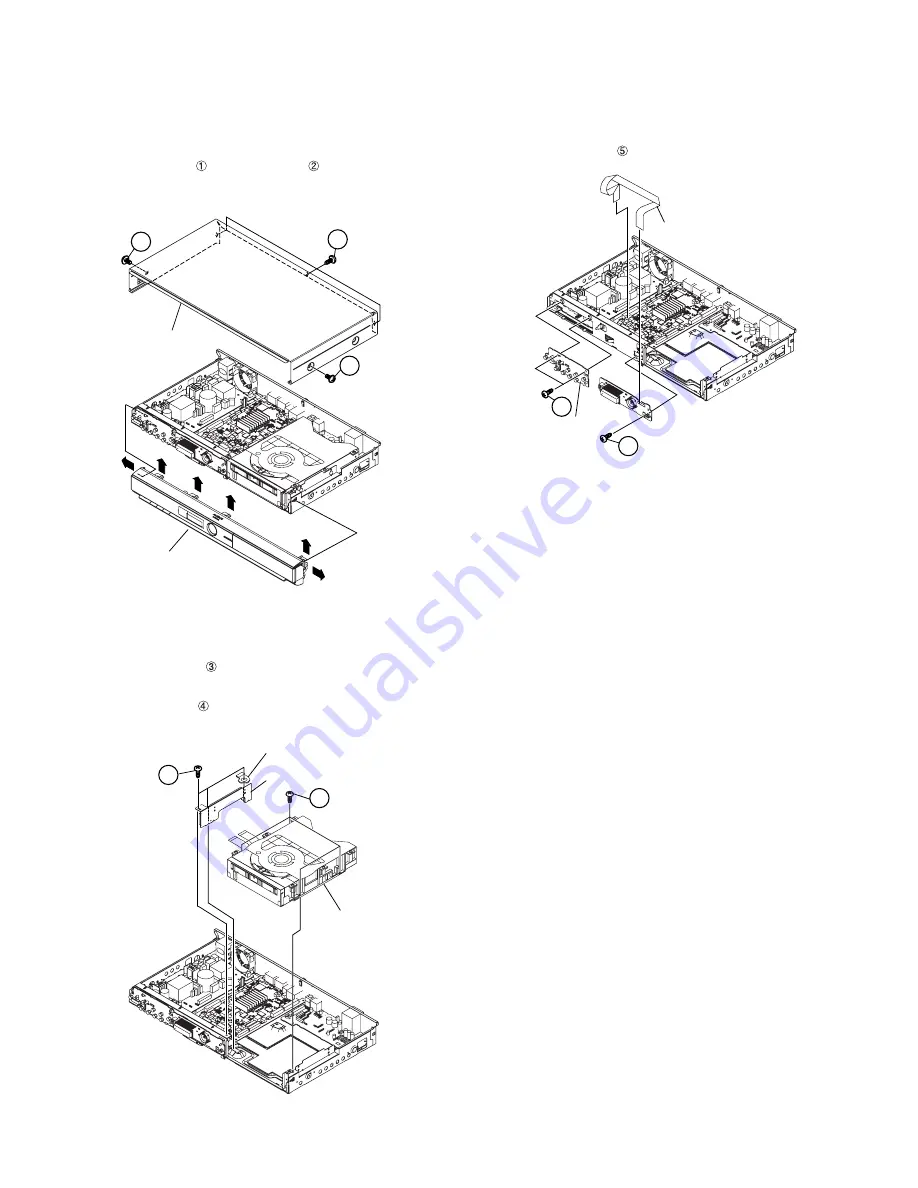
BD-HP17U
3 – 1
BDHP17U
Service Manual
CHAPTER 3.
REMOVING OF MAJOR PARTS
[1] REMOVING OF MAJOR PARTS
1. Removing the cabinet and the panel
1. Remove two screws
and three screws
from the Top cabinet.
2. Unhook claws of the Front panel and remover the Front panel.
2. Removing the BD drive
1. Disconnect the BD FFC between the BD drive and Main PWB.
2. Remove three screws
and remove the MAIN PWB Holder and
BD drive angle (Left).
3. Remove four screws
and remove the BD drive.
3. Removing the front PWB
1. Disconnect the LCD FFC between the LCD PWB and MAIN PWB.
2. Remove three screws
.
Top cabinet
2
1
1
Front panel
BD drive angle (Left)
BD drive
MAIN PWB Holder
3
4
Operation-L
PWB
LCD PWB
LCD FFC
5
5
Содержание BD-HP17U - AQUOS 1080p Blu-ray DiscTM Player
Страница 22: ...BD HP17U 4 11 MEMO ...
Страница 26: ...BD HP17U 6 2 1 2 3 10 9 7 6 5 4 8 J A B C D E F G H I 13 11 19 18 16 15 14 12 17 MAIN UNIT Chip Parts Side A ...
Страница 27: ...BD HP17U 6 3 1 2 3 10 9 7 6 5 4 8 J A B C D E F G H I 13 11 19 18 16 15 14 12 17 MAIN UNIT Side B ...
Страница 28: ...BD HP17U 6 4 1 2 3 10 9 7 6 5 4 8 J A B C D E F G H I 13 11 19 18 16 15 14 12 17 MAIN UNIT Chip Parts Side B ...