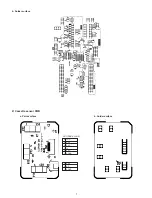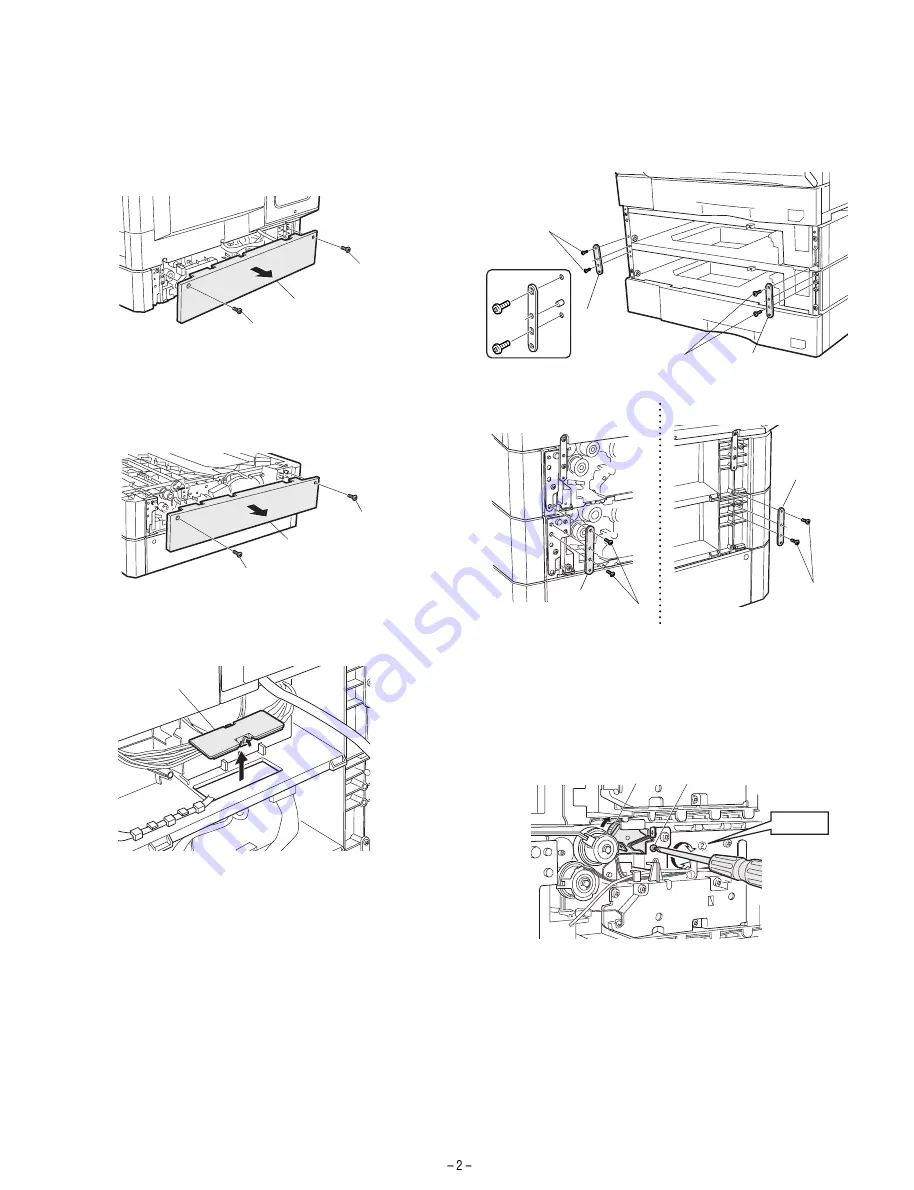
For copier models with two paper trays.
Turn off the main switch of the copier and then remove the power plug
of the copier from the outlet.
1. Remove the rear cover from the copier.
Remove the two screws and then remove the rear cover from the
copier.
2. Remove the rear cover from the optional paper feed
unit.
Remove the two screws and then remove the rear cover from the
optional paper feed unit.
3. Remove the connector cover.
Remove the cover from the connector.
4. Attach the copier
Place the copier on the optional paper feed unit and remove the
second and third paper trays.
Connect the copier to the paper feed unit using four fixing plates and
two screws (M4 x 12) for each plate.
5. Unlock the connection gear.
<1> Loosen the screw of the connection gear and ensure that the
connection gear has moved to the optional paper feed unit.
<2> Tighten the connection gear fixing screw again.
6. Connect the harness.
<1> Connect the cassette relay harness contained in the optional
paper feed unit to the paper feed unit relay PWB.
<2> Remove the relay harness for dehumidifying heater connected to
the second paper tray.
<3> Connect the relay harness for dehumidification heater contained
in the optional paper tray to the optional paper tray.
Rear cover
Screw
Screw
Screw
Screw
Rear cover
Connector cover
Front side
Fixing plate
Fixing plate
Screws (M4 x 12)
Screws (M4 x 12)
Detailed view
Right of rear side
Fixing plate
Screws
(M4 x 12)
Screws
(M4 x 12)
Fixing plate
Left of rear side
Connection gear
Connection gear fixing screw
CAUTION