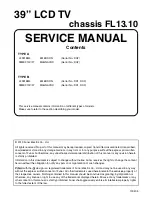>>
<<
On-Screen Display Menu
Example
Network Settings (Continue)
Device Name
Set this function when operating the TV from equipment connected by LAN or wireless LAN.
Use the software keyboard when you need to input text at Device Name Setting.
Software Keyboard
ABC
Switches character to uppercase. If "abc" is pressed again, switches character to lowercase.
":&12"
Changes character set into the alphabet, numbers, symbols, etc.
OK
Applies the entered information and closes the software keyboard.
Space
Enters a space.
DEL
Erases the character string.
Wake on Wi-Fi/LAN
Enable the TV to be started by a signal over a Wi-Fi/LAN.
NOTE
• If you want to use Wake on Wi-Fi function, it is recommended to keep Quick start mode to be ON.
(See page 4-10.)
• Standby power consumption will be increase when Wake on Wi-Fi/LAN is turned ON.
ENG 4-21
Page 1 of 1
sharp operation manual
2020/3/25
file:///E:/hejiaye/html/B123389-00_EN-FR-ES/Base%20data/HTML/eng/4-21.html?next
Содержание Aquous 4T-B70CJ1U
Страница 1: ... ...