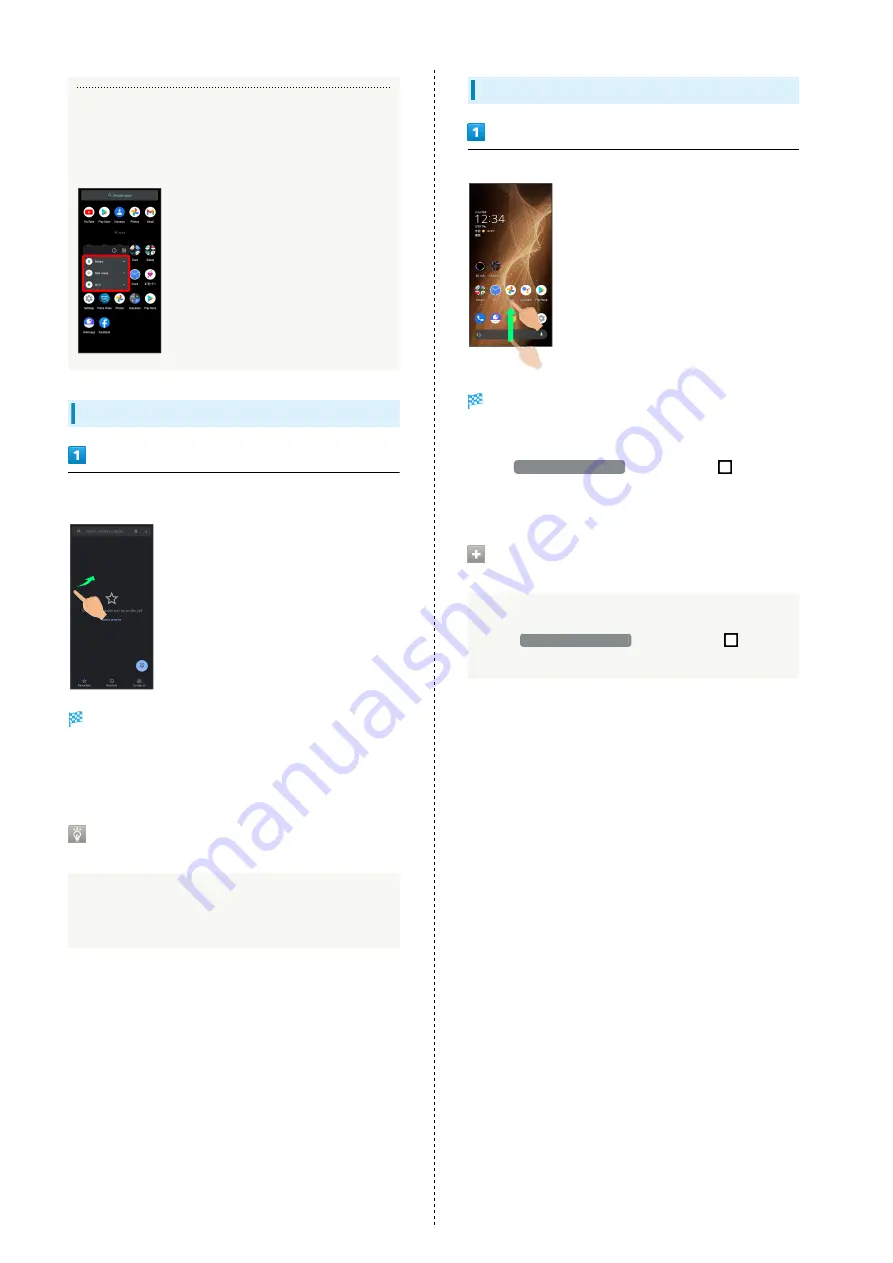
100
Function Shortcuts
With some applications, Touch & Hold for shortcuts to
functions. Tap function shortcut to launch function
directly.
Exiting Applications
Flick the edge of screen to the left or right again and again
while applications are running
Home Screen returns and application exits.
・Home Screen also returns when Flicking bottom of Display
up, but application does not exit. Exit it from recent apps
window. See "
" for details.
Where to Obtain Applications &
Updates
Use Google Play™ to obtain new applications or update
installed ones. See "
details.
Opening Recent Apps Window
Drag bottom of Display up
Recent apps window opens.
・In app list, recent apps window does not open by Dragging
bottom of Display up.
・When
3-button navigation
is enabled, Tap
on
Navigation Bar for recent apps window. See "
Opening Most Recently Activated
Application
Flick bottom of Display to the right
・When
3-button navigation
is enabled, Tap
in
recent apps window.
Содержание AQUOS sense5G
Страница 1: ...AQUOS sense5G User Guide ...
Страница 2: ......
Страница 6: ...4 ...
Страница 36: ...34 ...
Страница 73: ...Messaging Using メッセージ Message 72 Using Gmail 72 ...
Страница 78: ...76 ...
Страница 79: ...Internet Using the Internet Chrome 78 ...
Страница 84: ...82 ...
Страница 85: ...Camera Capturing Photos Videos 84 ...
Страница 91: ...Music Images Listening to Music YT Music 90 Viewing Managing Photos Videos Photos 92 ...
Страница 107: ...105 Application Basics AQUOS sense5G Tap application Uninstall Uninstall Application is deleted ...
Страница 108: ...106 ...
Страница 109: ...Managing Data File Storage 108 Backup Restore 108 Importing Data from Other Mobiles 109 ...
Страница 115: ...Wi Fi Bluetooth Connecting by Wi Fi 114 Using Bluetooth Function 120 Using Tethering 125 ...
Страница 128: ...126 ...
Страница 182: ...180 ...
Страница 183: ...Global Services Global Roaming 182 Calling from Outside Japan 183 ...
Страница 187: ...185 Global Services AQUOS sense5G Handset dials number Call begins when other party answers ...
Страница 188: ...186 ...
Страница 196: ...194 ...
Страница 197: ...Warranty Specifications Customer Service Warranty After Sales Service 196 Specifications 196 Customer Service 198 ...
Страница 222: ...220 ...
Страница 225: ......
















































