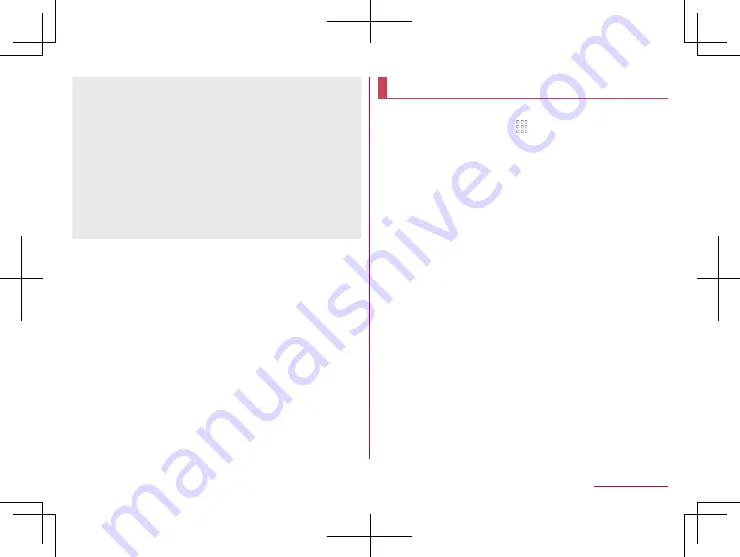
156
Handset Settings
z
It is necessary to set [Location] to On to measure the present
location. Some apps require that settings be made for location
information by using the apps.
[Mode]
z
The following modes can be set.
High accuracy: Measure location information with using
GPS, Wi-Fi, Bluetooth or cellular networks.
Battery saving: Measure location information with using
Wi-Fi, Bluetooth or cellular networks.
Device only: Measure location information with using GPS.
z
Power consumption of the handset may increase depending on
the set mode.
Lock & security
You can make settings for the security lock.
1
In the home screen, [ ]
▶
[Settings]
▶
[Lock &
Security]
2
Select an item
Screen lock
: Make settings for the unlock method of the
touch panel for when the power or display is turned on or the
notification to be displayed on the lock screen of the touch
panel.
Fingerprint
: Register your fingerprint used for fingerprint
authentication. Register your fingerprint to unlock Screen
lock by fingerprint authentication as well. For details on
fingerprint authentication
Smart Lock
: Set to unlock the touch panel by swiping or
touching when Screen lock is set to an item other than
[None] or [Swipe or Touch] and the handset confirms the
trusted places, devices, face, etc.
Set up SIM card lock
: For details
Encrypt phone
: Check that the smartphone is encrypted.
Visible passwords
: When you enter the PIN code etc., you
can display the entered characters before they turn into [
・
].
Device administrators
: Set a device management function of
apps. Some apps may not be available if the device
management function is disabled.
Содержание AQUOS Sense
Страница 1: ... 17 10 INSTRUCTION MANUAL SH 01K ...
















































