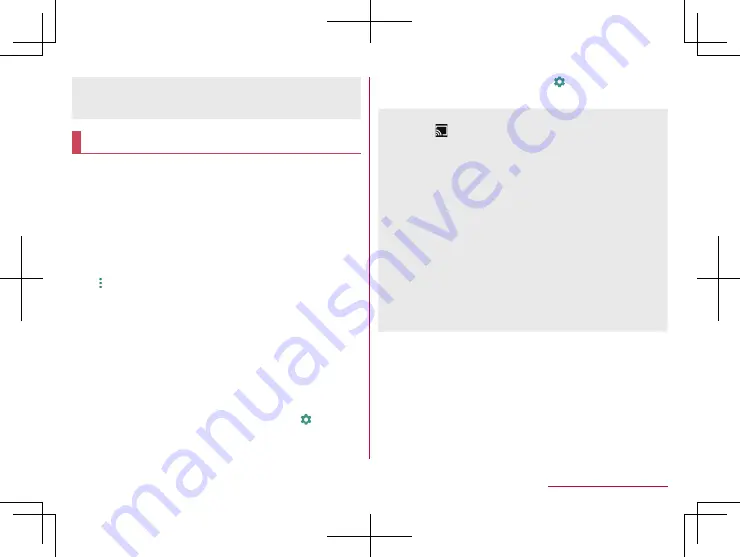
208
External Device Connection
Removing USB memory
z
Unmount the USB memory before removing it (
“Storage”). Data may be damaged or it may not work properly.
Cast
You can have the screen and voice of the handset output to a
TV, etc. compatible with cast.
z
You can also connect the handset to other Miracast compatible
devices such as a Miracast compatible TV or adapter.
z
As for the operation of the connector device, refer to its manual.
1
In the home screen, select “apps folder”
▶
[Settings]
▶
[Connected devices]
▶
[Connection
preferences]
▶
[Cast]
2
[
]
▶
[Enable wireless display]
z
When [Enable wireless display] is enabled, [Wi-Fi] is set to
On, and devices compatible with connection with the
handset or you have connected to are displayed as a list.
3
Select a device to connect to
z
The confirmation screen is displayed depending on the
device to connect to. Check the content, follow the
instructions on the screen and operate.
z
To disconnect: Touch the connecting device
▶
[DISCONNECT]
z
To change the displaying name of the device: [
] of the
device to change the name
▶
enter the name
▶
[DONE]
z
To delete the device from the list: [
] of the device to delete
▶
[FORGET]
z
When the device using Cast functions is set, the Cast icon
(such as [
]) may be displayed in the corresponding app.
z
Output may not be available depending on the running app or
the displayed content item.
z
Output may be terminated during its use depending on the
running app.
z
During the wireless output, you may not be able to play
copyrighted content items.
z
Output automatically stops when the battery level becomes
insufficient.
z
The handset may be subjected to radio interference and image
distortion or jumpiness may occur depending on the conditions
of the surroundings. Also, connection may fail or output may be
terminated. Use this function in a condition with no obstructions
or other wireless devices put between the handset and a TV,
etc.
Содержание AQUOS R3 SH-04L
Страница 1: ...INSTRUCTION MANUAL SH 04L ...






























