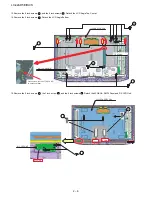LC-42AD5E/RU/S
3 – 12
3. Select “Version”. The updated version can be verified.
NOTE: Consider the version shown above just as example, may be is not the latest one, and could be different depending on the TV set destination
(market/Country) or model.
3.2. PCMCIA Card (Compact Flash) Method.
•
Hardware requirements:
1. Compact Flash Memory Card.
2. PCMCIA Compact Flash Adapter or USB Multi Card Reader.
•
Software requirements:
1. “StorageMediaManager1.0.1” application software, installed on PC.
2. “Loader 1.1” or higher application software, installed on DTV Set.
NOTE:
Storage Media Manager only for Windows XP.
•
How to prepare the CF Card using the “Storage Media Manager 1.0.1” (SMM):
1. Insert PCMCIA (Compact Flash (CF) + CF-Adapter)
2. Execute SMM. If SMM does not appear or a Windows Error Box appears, please verify there are no USB media drives connected to the PC.
NOTE:
Consider that it's recommended remove unnecessary media during SMM execution. Probably, If you try to use an USB Multi Card Reader
with SMM doesn't work fine.
3. If the CF card has never been formatted for the SMM (is not same format type used in Windows), the SMM will show you the PCMCIA-CF drive as
a Windows Media Drives, hanged of the “My Computer” tree (“J” Drive in the picture showed below).
But, if the PCMCIA-CF card had been formatted previously by SMM, directly the PCMCIA-CF drive will appear in the SMM formatted Drives box
(Sharp Drives). Please go to Item #6.
Содержание AQUOS LC-42AD5E
Страница 4: ...LC 42AD5E RU S 1 1 LC 42AD5EB Service Manual CHAPTER 1 OPERATION MANUAL 1 SPECIFICATIONS ...
Страница 5: ...LC 42AD5E RU S 1 2 2 OPERATION MANUAL ...
Страница 6: ...LC 42AD5E RU S 1 3 ...
Страница 7: ...LC 42AD5E RU S 1 4 ...
Страница 8: ...LC 42AD5E RU S 1 5 ...
Страница 9: ...LC 42AD5E RU S 1 6 ...
Страница 10: ...LC 42AD5E RU S 1 7 3 DIMENSIONS Unit mm ...
Страница 21: ...LC 42AD5E RU S 3 5 1 Select Serial COM X O K 2 Select Terminal 3 Choose the same options as the above picture ...
Страница 62: ...LC 42AD5E RU S 5 5 2 3 IC301 IC302 VHiTDA8931T 1Y 2 3 1 Block Diagram ...
Страница 77: ...LC 42AD5E RU S 5 20 2 10 IC4203 RH iXC100WJZZQ 2 10 1 Block Diagram ...
Страница 85: ...LC 42AD5E RU S 7 3 1 2 3 4 5 6 7 9 10 8 J A B C D E F G H I MAIN Unit Side B 11 13 12 14 15 16 18 19 17 ...
Страница 92: ...LC 42AD5E RU S 7 10 1 2 3 4 5 6 7 9 10 8 J A B C D E F G H I DIGITAL Unit Side B 11 13 12 14 15 16 18 19 17 ...
Страница 97: ...LC 42AD5E RU S 7 15 1 2 3 4 5 6 7 9 10 8 J A B C D E F G H I POWER Unit Side B 11 13 12 14 15 16 18 19 17 ...
Страница 100: ...LC 42AD5E RU S 8 3 1 2 3 4 5 6 7 9 10 8 J A B C D E F G H I AV Unit 11 13 12 14 15 16 18 19 17 ...
Страница 101: ...LC 42AD5E RU S 8 4 1 2 3 4 5 6 7 9 10 8 J A B C D E F G H I MAIN Unit 1 11 13 12 14 15 16 18 19 17 ...
Страница 102: ...LC 42AD5E RU S 8 5 1 2 3 4 5 6 7 9 10 8 J A B C D E F G H I MAIN Unit 2 11 13 12 14 15 16 18 19 17 ...
Страница 103: ...LC 42AD5E RU S 8 6 1 2 3 4 5 6 7 9 10 8 J A B C D E F G H I MAIN Unit 3 11 13 12 14 15 16 18 19 17 ...
Страница 104: ...LC 42AD5E RU S 8 7 1 2 3 4 5 6 7 9 10 8 J A B C D E F G H I MAIN Unit 4 11 13 12 14 15 16 18 19 17 ...
Страница 105: ...LC 42AD5E RU S 8 8 1 2 3 4 5 6 7 9 10 8 J A B C D E F G H I MAIN Unit 5 11 13 12 14 15 16 18 19 17 ...
Страница 106: ...LC 42AD5E RU S 8 9 1 2 3 4 5 6 7 9 10 8 J A B C D E F G H I 11 13 12 14 15 16 18 19 17 KEY Unit ...
Страница 107: ...LC 42AD5E RU S 8 10 1 2 3 4 5 6 7 9 10 8 J A B C D E F G H I 11 13 12 14 15 16 18 19 17 R C LED Unit ...
Страница 108: ...LC 42AD5E RU S 8 11 1 2 3 4 5 6 7 9 10 8 J A B C D E F G H I DIGITAL Unit 1 11 13 12 14 15 16 18 19 17 ...
Страница 109: ...LC 42AD5E RU S 8 12 1 2 3 4 5 6 7 9 10 8 J A B C D E F G H I DIGITAL Unit 2 11 13 12 14 15 16 18 19 17 ...
Страница 110: ...LC 42AD5E RU S 8 13 1 2 3 4 5 6 7 9 10 8 J A B C D E F G H I DIGITAL Unit 3 11 13 12 14 15 16 18 19 17 ...
Страница 111: ...LC 42AD5E RU S 8 14 1 2 3 4 5 6 7 9 10 8 J A B C D E F G H I DIGITAL Unit 4 11 13 12 14 15 16 18 19 17 ...
Страница 142: ...LC 42AD5E RU S 30 12 PACKING PARTS Not Replacement Item 㵘 S2 S4 S4 S4 S3 S7 S1 S4 S6 S6 S5 ...