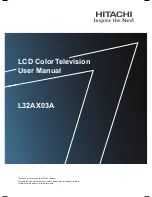11
LC-20S4E
»
Precautions at the time of the side-B(back) service of main, sub and Inverter unit.
1. Remove only SC1201 of the FPC for connection between Main unit (SC1201) and LCD panel (CN1), and connect
the extended cable (QCNW-C458WJQZ) for service.
2. Remove the PWB unit fixing screws (main unit: 2 pcs., sub unit: 4 pcs., inverter unit: 3 pcs., operation unit: 3 pcs.,
R/C, LED unit: 2 pcs.)
Step
Part No.
Description
1
QCNW-C458WJQZ
Extension Cable 80-pin Main (SC1201)-LCD Panel (CN1)
SC1201
CN1
1
2
Main PWB
Operation PWB
Inverter PWB
Operation PWB
(Back Side)
Inverter
PWB
(Back Side)
Main PWB
(Side-B)
Sub PWB
(Back Side)
Sub PWB
R/C, LED PWB
R/C, LED PWB
(Side-B)
Содержание Aquos LC-20S4E
Страница 29: ...31 6 5 4 3 2 1 A B C D E F G H LC 20S4E SCHEMATIC DIAGRAM Ë INVERTER Unit ...
Страница 30: ...33 32 LC 20S4E 12 11 10 9 8 7 6 5 4 3 2 1 A B C D E F G H Ë SUB Unit 1 2 ...
Страница 31: ...35 34 LC 20S4E 12 11 10 9 8 7 6 5 4 3 2 1 A B C D E F G H Ë SUB Unit 2 2 ...
Страница 32: ...37 36 LC 20S4E 12 11 10 9 8 7 6 5 4 3 2 1 A B C D E F G H Ë MAIN Unit 1 4 ...
Страница 33: ...39 38 LC 20S4E 12 11 10 9 8 7 6 5 4 3 2 1 A B C D E F G H Ë MAIN Unit 2 4 ...
Страница 34: ...41 40 LC 20S4E 12 11 10 9 8 7 6 5 4 3 2 1 A B C D E F G H Ë MAIN Unit 3 4 ...
Страница 35: ...43 42 LC 20S4E 12 11 10 9 8 7 6 5 4 3 2 1 A B C D E F G H Ë MAIN Unit 4 4 ...
Страница 36: ...44 6 5 4 3 2 1 A B C D E F G H LC 20S4E Ë OPERATION Unit ...
Страница 37: ...45 6 5 4 3 2 1 A B C D E F G H LC 20S4E Ë R C LED Unit ...