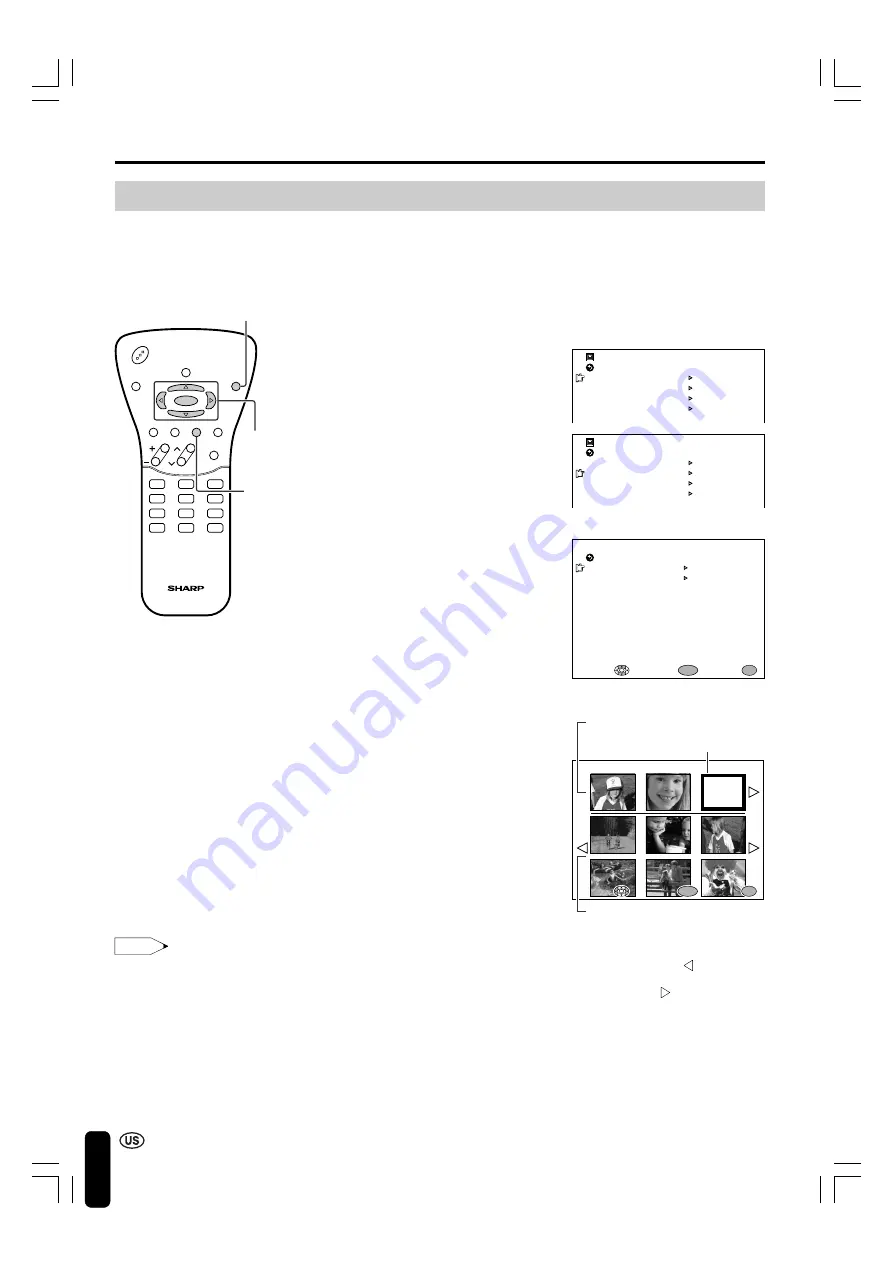
44
CARD ADJUSTMENT (Continued)
Adjusting the MY PROGRAM Settings
You can select and register any of up to nine images from a large number of images. Images registered
for MY PROGRAM are displayed in the specified sequence in SLIDE SHOW playback mode.
1
Press
CARD
to change to CARD
mode.
2
Press
MENU
to display the MENU
screen, press
]
/
[
to move the
cursor to CARD SETTING, and
press
ENTER
to display the CARD
SETTING screen.
3
Press
]
/
[
to move the cursor to
MY PROGRAM, and press
ENTER
.
4
Press
]
/
[
to move the cursor to
SET PROGRAM, and press
ENTER
.
5
Press
<
/
>
to select the location at
which the image to be registered,
moving the selection marker (red)
in the registration area, and press
ENTER
.
The location to be registered can
be selected from 1 through 9 in the
specified number.
●
The previous three images are displayed by aligning the selection marker (red) with the triangular mark and
pressing
<
.
The next three images are displayed by aligning the selection marker (red) with the triangular mark and pressing
>
.
●
The image registered for MY PROGRAM is erased when another card is inserted.
●
The images that have been registered for MY PROGRAM are played back when MY PROGRAM is selected in
ORDER TO SHOW for the SLIDE SHOW SETTING. (For details on the settings, see page 43.) Only registered images
are displayed on the INDEX MODE screen at this time.
RE TURN
ERASE ALL PROGRAM
SE T PROGRAM
MY PROGRAM
SELECT :
MENU
ENTER :
ENTER
EX I T :
SELECT :
ENTER :
SELECT :
MENU
ENTER :
ENTER
MY PROGRAM
2
11
33
2
3
EX I T :
EX I T :
■
Registering MY PROGRAM Images
RE TURN
SL I DE SHOW SE T T I NG
MY PROGRAM
ROTATE
SOUND SE T T I NG
CARD SE TT I NG
RE TURN
SL I DE SHOW SE T T I NG
MY PROGRAM
ROTATE
SOUND SE T T I NG
CARD SE TT I NG
1
4
7
MTS
2
5
8
0
3
6
9
100
POWER
DISPLAY
SLEEP
CARD
ENTER
CH
VOL
FLASHBACK
MUTE
BRIGHT
MENU TV/VIDEO
ENTER/
]
/
[
/
<
/
>
CARD
MENU
Selection marker (red)
Note
Registration area
Selection area
LC-20B1U-GBpp36-47
02.2.21, 4:40 PM
44
Содержание Aquos LC 15B1U
Страница 59: ...LC 20B1U GBpp48 58 02 2 21 4 39 PM 58 ...





























