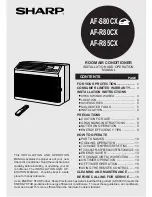12
POWER
ON/OFF
F
hr
SELECTOR
TIMER
ON/OFF
ENERGY
SAVER
COOL / FAN
TEMP
SELECTOR indicator
SELECTOR pad
TO CHANGE FAN SPEED AND OPERATION MODE
During operation
Touch SELECTOR pad and select the
operation mode and fan speed.
• SELECTOR indicator and display will light
in order as you touch.
HOW TO OPERATE
NOTES ON OPERATION MODE:
SELECTOR
DISPLAY
HIGH COOL
MED COOL
LOW COOL
HIGH FAN
MED FAN
LOW FAN
• The latest operation mode will be memorized and the selector indicator and display will light
when the unit is turned on.
• In fan only operation, the temperature display will go off.
• When the SELECTOR is changed to fan only operation from cooling operation, it will take 5
seconds for the compressor to stop.
COOL
COOL
COOL
FAN
FAN
FAN
MODE
Cooling operation with high fan speed.
Cooling operation with medium fan speed.
Cooling operation with low fan speed.
Fan only operation with high fan speed.
Fan only operation with medium fan speed.
Fan only operation with low fan speed.
HIGH COOL
MED COOL
MED FAN
LOW FAN
LOW COOL
HIGH FAN