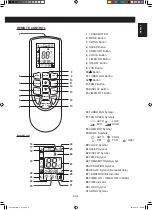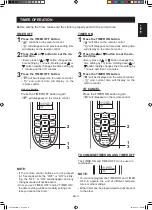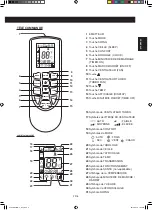EN-6
MODE
FAN
TURBO
TEMP
DISPLAY
COMFORT
TIMER
ON
TIMER
OFF
ON/OFF
SWING
SLEEP
CLOCK
HOW TO USE THE REMOTE CONTROL
Point the remote control towards the receiver
window and press the desired button. The unit
will make a beep sound when it receives the
signal.
• Make sure nothing, such as curtains, blocks
the receiver window on the unit.
• The signal effective distance is 32.8 feet (10 m).
CAUTION:
• Do not expose the receiver window to direct
sunlight. This may adversely affect its operation.
• Use of certain fluorescent lamp in the same
room may interfere with transmission of the sig-
nal.
• Do not leave the remote control in direct sun-
light or near a heater. Protect the remote control
from moisture and shock.
LOADING BATTERIES
1
Remove the battery cover.
• Press the back side of remote control
marked with " ", and slide the cover.
2
Insert two batteries. (AAA(R03))
• Make sure the (+) and (-) polarities are
correctly aligned.
3
Reinstall the battery cover.
NOTE:
• The battery life is approximately 1 year in normal
use.
• Rechargeable batteries are not recommended
for use.
• When replacing the batteries, always replace
both batteries at the same time.
• If the air conditioner is not going to be used for
a long period of time, remove the batteries from
the remote control.
SETTING THE CLOCK
1
Press the CLOCK Button.
• The CLOCK symbol( ) will blink.
2
Press or button to set the current
time.
• Hold down the button to rapidly change the
time setting(by 1 minute and then 10 min-
utes).
3
Press the CLOCK Button.
• The CLOCK symbol( ) will be displayed.
Receiver window
2
1
3
USING THE REMOTE CONTROL
32.8 feet (10 m)
1
Press "MODE" and " " buttons
simultaneously when unit is not
operating.
• The thermostat display of remote control will
change between “°F” (Fahrenheit) and “°C”
(Centigrade) .
CHANGING °F/°C DISPLAY
MODE
FAN
TURBO
TEMP
ON/OFF
SWING
SLEEP
1
AYX36RU_OM_3_lang.indb 6
2014-09-10 19:58:13
Содержание AE-X36RU
Страница 2: ...AYX36RU_OM_3_lang indb 2 2014 09 10 19 58 12 ...
Страница 45: ...AYX36RU_OM_3_lang indb 15 2014 09 10 19 58 26 ...
Страница 46: ...AYX36RU_OM_3_lang indb 15 2014 09 10 19 58 26 ...
Страница 47: ...AYX36RU_OM_3_lang indb 15 2014 09 10 19 58 26 ...
Страница 48: ...AYX36RU_OM_3_lang indb 16 2014 09 10 19 58 26 ...