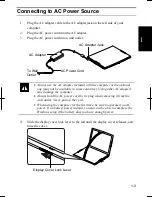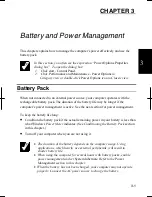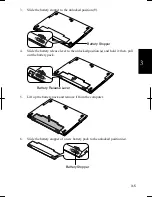2-9
2
of
Monitor
tab. (Only a member of the Computer administrators group can set the
resolutions selectable.)
(
*2
)
On the internal LCD screen, the number of colors in this mode is made using
a Dithering algorithm.
•
You cannot switch to display resolutions and number of colors that are not
available.
•
In the
Color quality
,
Medium
(16 bit)
means 65,536 (64K) colors, and
Highest (32 bit)
means about 16,770,000 (16M) colors
.
•
If you select
Highest
;
•
Drawing speed may be delayed.
•
When playing animation, the screen may be distorted.
Changing Wallpaper and Setting Screen Saver
You can enjoy various desktop patterns or screen savers.
Changing Wallpaper
1. In
the
Display Properties
dialog box, select
Desktop
tab
.
2.
Select appropriate wallpaper in
Background
.
3. Click
OK
.
Setting Screen Saver
1. In
the
Display Properties
dialog box, select
Screen Saver
tab.
2.
Select an appropriate screen saver in
Screen saver
and set time when screen
saver starts.
3. Click
OK
.
Содержание Actius PC-UM32W
Страница 1: ......
Страница 47: ...3 14 3 ...
Страница 73: ...4 26 4 ...
Страница 93: ...6 8 6 ...
Страница 113: ...Index 2 Index ...
Страница 114: ......