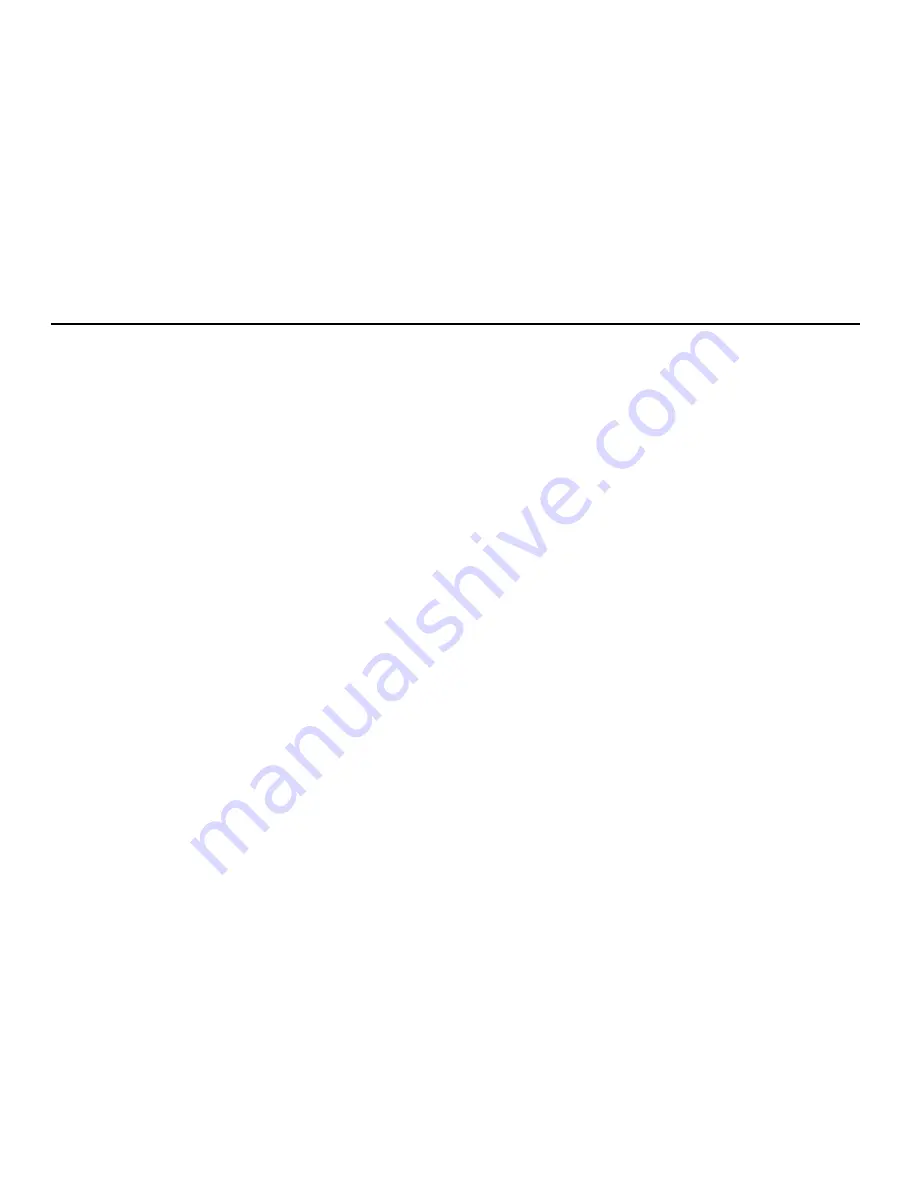
96
Messages
Sending a Picture File with Postcard
Your phone allows you to send multimedia messages to a Vodafone specific Postcard
service centre that prints the picture and mails it to the recipient’s home address specified
in the MMS message. (Your phone is initially provided with the address of a Vodafone
specific Postcard service centre, and its address cannot be changed.)
Note
•
This service is not available with some service providers. Please contact your service
provider for more information.
To Create a New Postcard
A
→
“Create New”
→
“live! Postcard”
1.
Select a picture you wish to send.
2.
Enter your message.
3.
Press [OK].
4.
Enter the following information for the recipient.
See the note below for details.
• “Name”
• “Additional Information”
• “Address”
• “City”
• “Post Code”
• “County”
• “Country”
• “Send Postcard”
5.
Press [Options] and select “Send”.
Содержание 902SH
Страница 9: ...8 Introduction CP8 PATENT ...






























