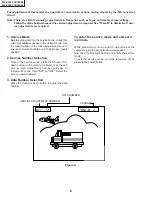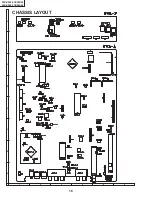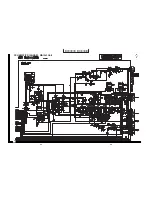9
32K-X2000 CK32S60
36K-X2000 CK36S60
SERVICE
No.
CONTROL DESTINATION
ADJUSTMENT ITEM
INPUT CONDITIONS
INITIAL
VALUE
S01 PICTURE HEIGHT
00-127 71
RF signal input (TUNER-B) Deflection processor IC (IC502) adjusted
(or EXT. Video input)
S02 V-LINEARITY
00-31
27
"
"
S03 V-
∫
CORRECTION
00-63
40
40/37
"
"
S04 PICTURE WIDTH
00-63
50
"
"
S05 E-W PARABOLA
00-63
15
"
"
S06 E-W CORNER
00-31
13
"
"
S07 TRAPEZIUM
00-127 65
"
"
S08 AGC SW
00-01
1
01
"
"
S09 PICTURE (SUB CONTRAST)
00-31
28
"
"
S10 TINT
00-63
20
"
"
S11
COLOR (SUB COLOR)
00-31
13
"
"
S12 BRIGHT (BRIGHTNESS)
00-101 58
"
"
S13 SHARP (SHARPNESS)
00-27
5
05/00
"
"
S14 V-POSITION
00-07
0
00
"
"
S15 H-POSITION
00-31
17
"
"
S16 R CUT-OFF
00-255 64
"
"
S17 G CUT-OFF
00-255 64
"
"
S18 B CUT-OFF
00-255 64
"
"
S19 G (R) DRIVE
00-127 64
"
"
S20 B DRIVE
00-127 64
"
"
S21 Y-MUTE/V-OFF
00-02
0
"
00:NORMAL, 01:Y-mute, 03:Hoizontal Y-mute
S22 Y-
γ
CURVE
00-03
0
03
"
VCJ IC (IC401) adjusted
S23 VSM PHASE
00-03
1
02
"
"
S24 APACON PEAK f0
00-07
1
01
"
"
S25 DC RESTORATION RATE 00-63
21
21
"
"
S26 DC RESTORATION LIMIT
00-03
0
00
"
"
S27 BLACK STRETCH POINT
00-07
3
03
"
"
S28 APL VS BPS
00-03
1
01
"
"
S29 B.L.C.
00-01
1
01
"
"
S30 DYNAMIC ABL POINT
00-07
4
04
"
"
S31 DYNAMIC ABL GAIN
00-07
4
04
"
"
S32 ABL POINT
00-07
3
03
"
"
S33 ABL GAIN
00-07
3
03
"
"
S34 Y-DL
00-01
1
00
"
"
S35 TOF-f0
00-07
4
07
"
"
S36 TOF-Q
00-07
4
04
"
"
S37 VSM GAIN
00-03
1
01
"
"
S38 OSD SL
00-01
0
00
"
"
S39 C-DECODE
00-255 105
161
"
"
S40 OSD POSITION
00-15
11
"
C. C. display positioning
M01 INPUT LEVEL (ATT)
00-15
7
"
MTS IC (IC3001) adjusted
M02 MTS VCO
00-63
37
"
"
M03 FILTER
00-63
30
"
"
M04 WIDE BAND
00-63
17
"
"
M05 SPECTRAL
00-63
22
"
"
M06 MTS DATA READ
00-1
0
Note1 "
Factory-adjusted only
Table - A
VARIABLE
DATA
RANGE
FiXED
VALUE
»
To call up the service mode, hold down the CH UP and VOL UP keys of the unit at once and plug the AC power
cord into a wall outlet. The unit switches on and comes in the service mode.
»
Now hold down both the CH UP and CH DOWN keys of the unit for 2 seconds or longer. the above default values
are written in the EEPROM.
00/00 is depended on picture size.
Left value : 32K-X2000, CK32S60
Right value : 36K-X2000, CK36S60