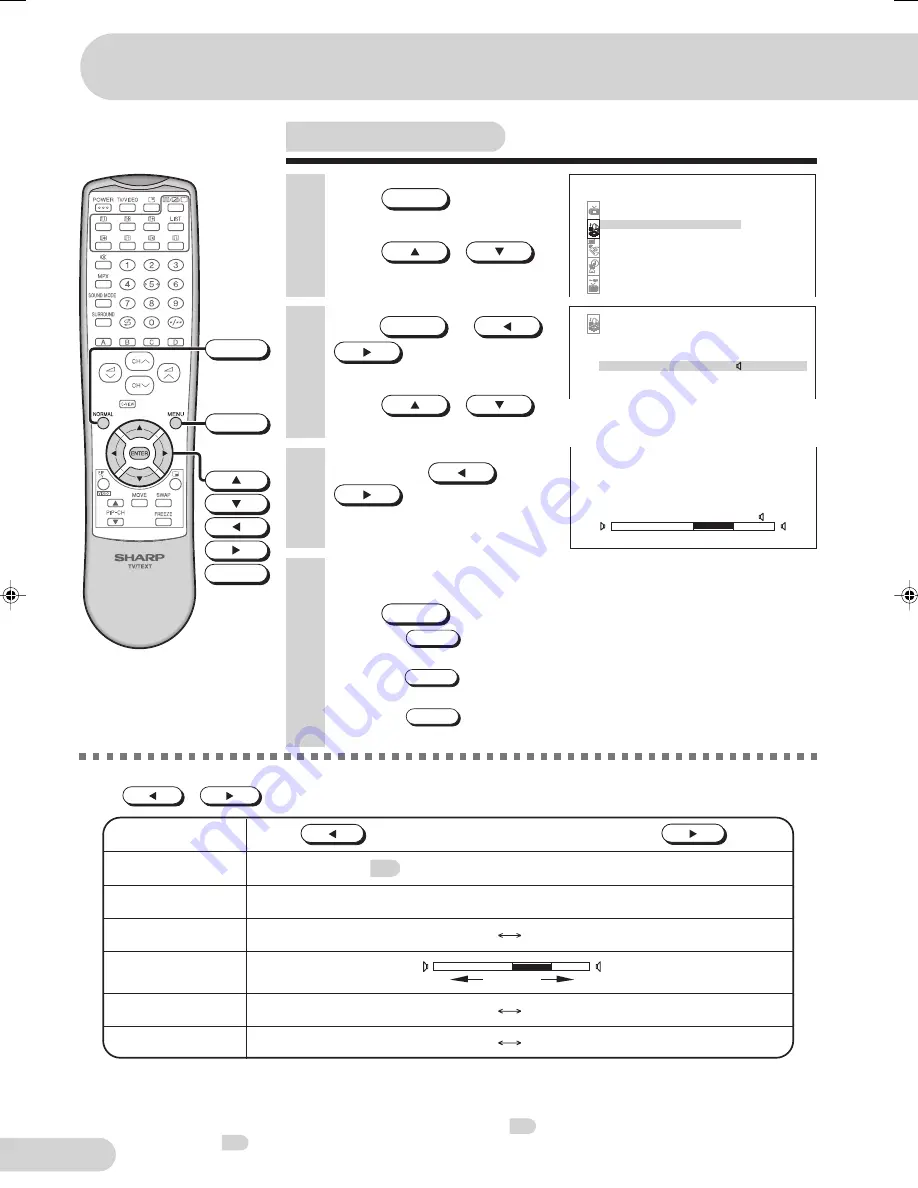
E 27
Sound adjustment
1
Press
MENU
to call MENU
screen.
2
Press
/
to select “SOUND”.
6
Repeat steps 4 and 5 above to adjust other items.
7
Press
MENU
until normal screen appears.
• Pressing
NORMAL
while a SOUND selection is displayed, only the
selected mode is reset to the standard (factory-setting) position.
• Pressing
NORMAL
while the SOUND menu screen is displayed will reset
all the items of SOUND menu to the standard (factory-setting) position.
• Pressing
NORMAL
will reset all the items of PICTURE menu and
SOUND menu to the standard (factory-setting) position.
3
Press
ENTER
or
/
to display SOUND
menu.
4
Press
/
to select adjustment items.
5
Adjust using
/
.
• Wait for approximately five seconds
to return to SOUND menu.
NORMAL
ENTER
MENU
ME NU
S OUND
P I C T UR E
F E A T UR E
T I ME R
C H - S E T T I NG
S OUND
S URROUND
B B E
E QU A L I Z E R
B A L A N C E
A V L
S U P E R B A S S
E P S
ON
1 5
ON
ON
B A L A N C E
1 5
28
Selected item
Press
Press
BBE*
2
The BBE is ON
The BBE is OFF
BALANCE
To shift balance
To shift balance
toward left
toward right
AVL*
2
The AVL is ON
The AVL is OFF
SUPER BASS
The SUPER BASS is ON
The SUPER BASS is OFF
ON OFF
ON OFF
ON OFF
EQUALIZER
(Refer with page for details on Equalizer)
(Please see note below)
SURROUND*
1
The following table lists the adjustment items shown in the SOUND menu and how they change as you
press
/
.
• AVL is advised to be set to “ON” when compact disk (CD) is being playback.
*
1: SURROUND mode can be set to “OFF”, “ESS” or “SRS” during receiving sound signal is stereo.
SURROUND mode can be set to “OFF” or “EPS” during receiving sound signal is monaural.
(SURROUND mode can be set using remote control. See
29
.)
*
2: Please see
60
for details on Definition of Terms.
Settings and adjustments
29K-FD5RU(21-30)EN
31/5/05, 5:51 PM
27
Содержание 29K-FD5RU
Страница 62: ...E 61 SHARP CORPORATION ...






























