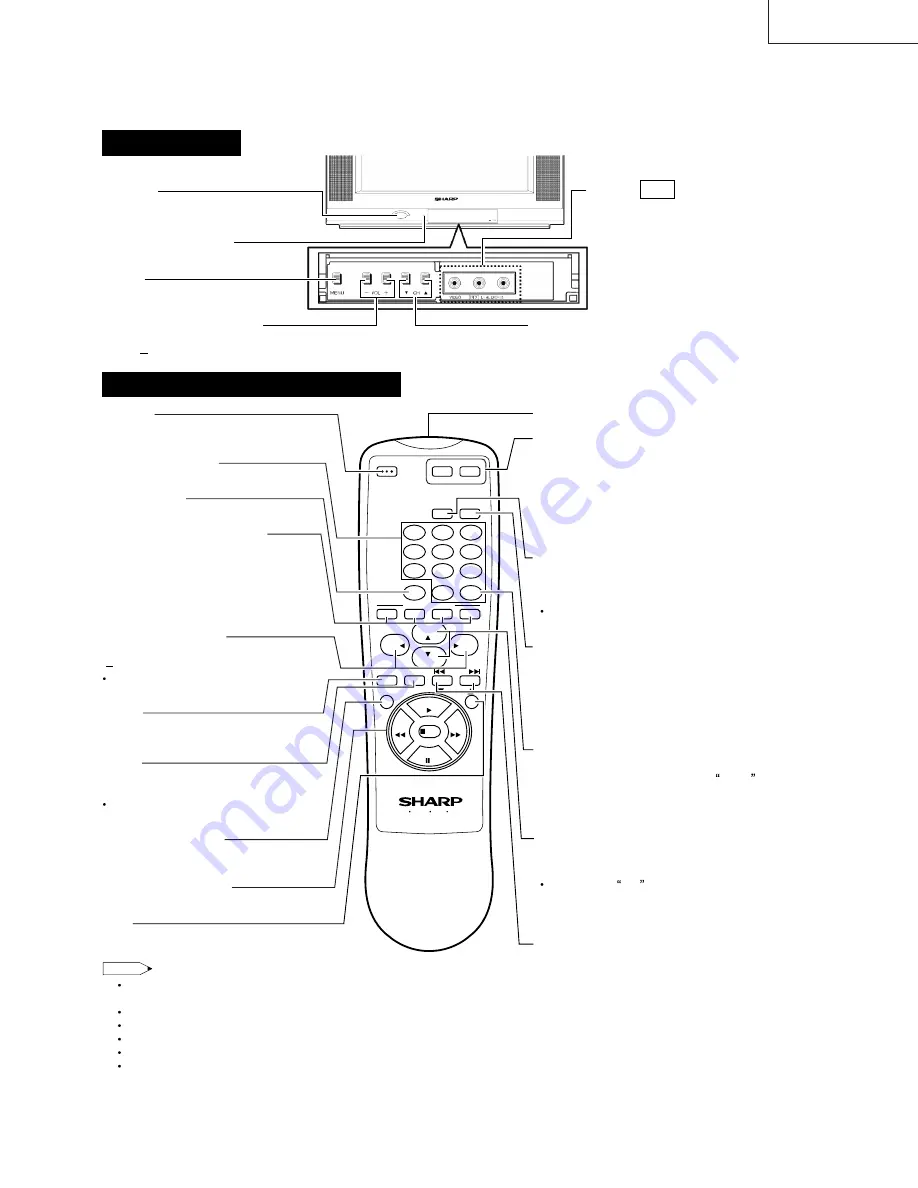
6
LOCATION OF USER'S CONTROL
Front Panel
POWER
Press
→
On.
Press again
→
Off.
SENSOR AREA FOR
REMOTE CONTROL
MENU
Press
→
Accesses MAIN MENU.
Press again
→
Exits MAIN MENU.
VIDEO IN 2 L-AUDIO-R
CHANNEL UP/DOWN
(
'
) Selects next higher channel.
(
"
) Selects next lower channel.
VOLUME UP/DOWN
(+) Increases sound.
( ) Decreases sound.
Basic Remote Control Functions
3
2
1
6
5
4
9
8
7
100
0
TV CATV VCR DVD
A
B
C
D
PERSONAL PREFERENCE
VCR-CH
FLASHBACK
POWER (DVD/VCR)
REC
PLAY
STOP
FWD
REW
PAUSE
POWER
DISPLAY
CATV
INPUT
TV
DVD
VCR
ENTER
CH
VOL
—
VOL
+
CH
MENU
MUTE
SKIP
POWER
Press
→
On.
Press again
→
Off.
REMOTE KEYPAD
Accesses any channel from keypad.
FLASHBACK
Returns to previous channel.
PERSONAL PREFERENCE
With the Personal Preference buttons,
you can program your favorite programs
by using the 4 categories A, B, C and
D. The channels can be accessed
quickly by using these buttons.
VOLUME UP/DOWN
(+) Increases sound.
( ) Decreases sound.
In menu mode, changes or selects
the TV adjustments.
MENU
Press
→
Accesses MAIN MENU.
Press again
→
Exits MAIN MENU.
MUTE
Press
→
Mutes sound.
Press again
→
Restores sound.
CLOSED CAPTION appears when
sound is muted.
POWER (DVD/VCR)
Press
→
On.
Press again
→
Off.
DVD/VCR CONTROL
REC
Infrared Transmitter Window
CATV/DVD-TV/VCR MODE buttons
Press TV/VCR, sends power and
channel select commands (Channel up/
down and Random Access buttons) to
the TV and VCR control.
Press CATV/DVD, sends power and
channel select commands to a cable
TV converter and DVD control.
DISPLAY
Press
→
Displays receiving channel for
four seconds.
Press again
→
Removes display.
Temporarily displays receiving channel
when in Closed Caption mode.
INPUT
Press
→
Switch to external video INPUT
1 mode or COMPONENT mode.
Press 2 times
→
Switch to external
video INPUT 2 mode.
Press 3 times
→
Switch back to the
original TV mode.
ENTER
Used in some instances where a Cable
Converter Box requires an enter
command after selecting channels,
when using the
REMOTE KEYPAD
button.
CHANNEL UP/DOWN
(
'
) Selects next higher channel.
(
"
) Selects next lower channel.
Moves the
»
mark of the MENU
screens.
SKIP/VCR-CH
Note:
The above shaded buttons on the Remote Control glow in the dark. To use the glow-in-the-dark display on the
remote control, place it under a fluorescent light or other lighting.
The phosphorescent material contains no radioactive or toxic material, so it is safe to use.
The degree of illumination will vary depending on the strength of lighting used.
The degree of illumination will decrease with time and depending on the temperature.
The time needed to charge the phosphorescent display will vary depending on the surrounding lighting.
Sunlight and fluorescent lighting are the most effective when charging the display.
(INSIDE DOOR)
20F640
Содержание 20F640 XFlat
Страница 11: ...11 MODEL 20F640 CHASSIS LAYOUT 20F640 ...
Страница 12: ...12 MODEL 20F640 BLOCK DIAGRAM CRT Unit 20F640 ...
Страница 13: ...13 MODEL 20F640 BLOCK DIAGRAM MAIN Unit 20F640 ...
Страница 14: ...20F640 14 ...
Страница 15: ...15 MODEL 20F640 BLOCK DIAGRAM MTS MODULE Unit 20F640 ...
Страница 16: ...20F640 16 ...
Страница 19: ...19 8 7 10 9 6 5 4 3 2 1 A B C D E F G H SCHEMATIC DIAGRAM MAIN 1 Unit 20F640 ...
Страница 20: ...17 17 19 18 15 14 13 12 11 10 16 20F640 ...
Страница 21: ...21 8 5 4 3 2 1 A B C D E F G H SCHEMATIC DIAGRAM MTS MODULE 10 9 7 6 20F640 ...
Страница 22: ...22 19 18 17 16 15 14 13 12 11 10 20F640 ...
Страница 23: ...23 6 5 4 3 2 1 A B C D E F G H SCHEMATIC DIAGRAM CRT Unit 20F640 ...
Страница 24: ...24 6 5 4 3 2 1 A B C D E F G H PRINTED WIRING BOARD ASSEMBLIES PWB A MAIN Unit Wiring Side 20F640 ...
Страница 34: ...34 PACKING OF THE SET 20F640 ...
Страница 35: ...20F640 35 ...




















