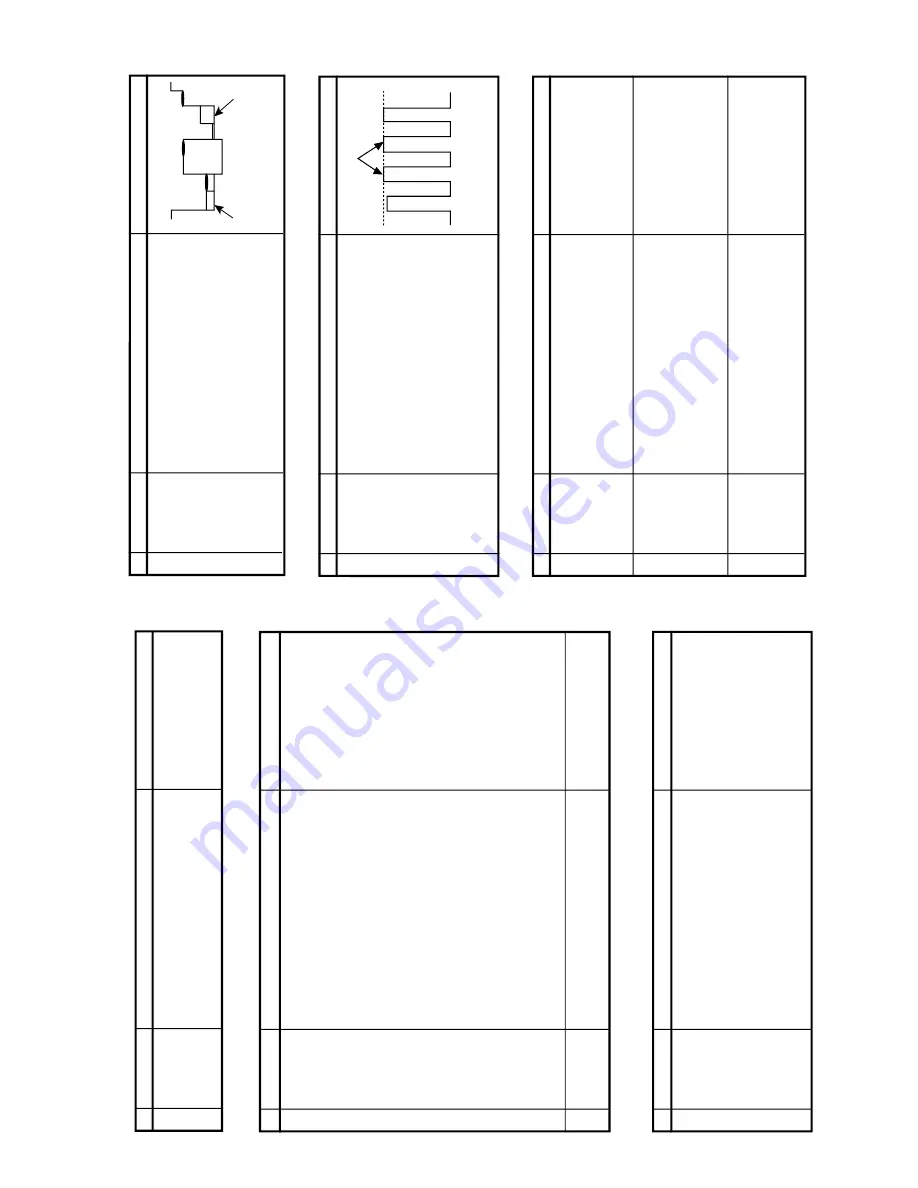
9
9-1
9-2
20D2-S/G
21D1-S/G
21D2-S/G
CR
T CUT
-OFF
, B
A
CKGR
OUND AND SUB-CONTRAST
ADJUSTMENT
(Contin
ued)
HORIZONT
AL AND
VER
TICAL DEFLECTION LOOP ADJUSTMENT
No.
Adjusting point
Adjusting pr
ocedure/conditions
W
a
vef
orm and other
s
V
-SLOPE (I
2
C
B
US CON-
TR
OL)
V
-SHIFT
-50
(I
2
C B
U
S
CONTR
OL)
V
-AMP50 (I
2
C
B
US CON-
TR
OL)
H-SHIFT (50)
(H-CENTER)
S-CORREC-
TION
(I
2
C B
U
S
CONTR
OL)
SUB-SHARP-
NESS
Focus
1.
Receiv
e Monoscope
P
atter
n
Signal.
2.
Call the "V
-LIN" mode
.
3
.
Increase or decrease "V
-LIN" b
y
V
olume k
e
y till
the hor
iz
ontal line in the center of monoscope is
just at the position where the b
lanking
star
ts
.
1.
Call the "V
-CENT" mode
.
2.
Increase or decrease "V
-CENT" b
y
V
olume k
e
y
till the picture is centered.
1.
Call the "V
-AMP" mode
.
2.
Increase or decrease "V
-AMP" b
y
V
olume k
e
y to
set o
v
erscan of 9.5% typical.
Adjustment Spec 9.5% r
ange
+1% -0%.
1.
Call the "H-CENT" mode
.
2
.
Increase or decrease "H-CENT" b
y
V
olume k
e
y
to center the picture hor
iz
ontal.
1.
SET D
A
T
A
T
O
20(21"), 17(20").
* Chec
k
the E-5 CH Monoscope P
atter
n
then re-
adjust V
-Slope
, V
-Shift
and
V
-Amp
to
mak
esure
adjustment is in acceptab
le
Ring-Shaped.
1.
SET D
A
T
A
T
O
20.
1
2
3
4
5
1.
Receiv
e the
"Monoscope
P
atter
n"
signal.
2.
Press R/C to set Picture NORMAL condition.
3.
Adjust the f
ocus
control to get the best f
ocusing.
1
P
A
L CHR
OMA ADJUSTMENT
No.
Adjusting point
Adjusting pr
ocedure/conditions
W
a
vef
orm and other
s
SUB COLOUR
(I
2
C B
U
S
CONTR
OL)
1.
Receiv
e the "P
AL Colour Bar" signal.
2.
Press R/C to set Picture Nor
mal
condition.
3.
Connect the oscilloscope to
Red Cathode(D882 Cathode) f
or 21" (Nor
mal
Nec
k).
Red Cathode(D881 Cathode) f
or 20" (Mini
Nec
k).
»
Range
: 20
V/div
. (A
C) (Using 10:1 probe)
»
Sw
eep time
: 10
µ
sec/div
.
1
No.
Adjusting point
Adjusting pr
ocedure/conditions
W
a
vef
orm and other
s
Max
beam c
hec
k
1.
Receiv
e the
"Monoscope
P
atter
n"
signal.
2.
Press R/C to set Picture NORMAL condition.
3
.
Connect the DC miliammeter betw
een
TP603 (+)
& TP602
(–
).
(Full Scale:
3 mA Range)
4
.
Beam current m
ust be within 1100
±
100
µ
A.
4
6
P
AL CHR
OMA ADJUSTMENT
(Contin
ued)
No.
Adjusting point
Adjusting pr
ocedure/conditions
W
a
vef
orm and other
s
1
4
.
Using the R/C call "SUB COL" in SER
VICE mode
.
Adjust SUB COLOUR b
us
data, so that the 75%
White & Red por
tions of P
A
L Color Bar be at the
same le
v
el
sho
wn
as
Fig.
1-1
.
5.
Clear the SER
VICE mode
.
Cy
G
B
W
Y
1
00%W
75%
Mg
R
Fig.
1-1
*Bef
ore adjust SUB-COL, mak
e
sure COL-OP=8,
COL-OS=8, COL-O3=4, COL-O4=4.
After adjust SUB-COL, set COL-OP=14, COL-
OS=14, COL-O3=10, COL-O4=10.
SUB COLOUR
(I
2
C B
US
CONTR
OL)
No.
Adjusting point
Adjusting pr
ocedure/conditions
W
a
vef
orm and other
s
SUB-TINT (I
2
C
B
US CON-
TR
OL)
1.
Receiv
e the "NTSC 3.58 Colour Bar" signal thr
u
A
V
in.
2.
Connect the oscilloscope to
TP47B (P882 pin 5)
BLUE-OUT
.
»
Range
: 100mV/div
. (A
C)(Use Probe 10:1)
»
Sw
eep time
: 10
µ
sec/div
.
3.
Call the "SUB-TINT" mode in ser
vice mode
. Ad-
just the "SUB-TINT" b
us
data to obtain the w
a
v
e
-
fo
rm
sho
wn
as
Fig.
1-1.
4.
Clear the SER
VICE mode
.
1
Fig.
1-1
NTSC CHR
OMA ADJUSTMENT
No.
Adjusting point
Adjusting pr
ocedure/conditions
W
a
vef
orm and other
s
BEAM PR
O-
TECT
OR
1.
Receiv
e "Monoscope
P
atter
n"
signal.
2.
Set CONTRAST MAX.
3.
Set BRIGHT MAX.
4.
Dur
ing the
Collector
&
Emitter
of
Q883/5/7
shor
t,
mak
e
sure the protector ON and s
witch
to standb
y
mode
.
1
* Select one of Q883/5/7 to do
each shor
t
test.
H.
V
PR
O
TEC-
TO
R
1.
Receiv
e "Monoscope P
atter
n" signal.
2
.
Connect output of Bias Bo
x to D603 cathode
(R610 side).
3
.
Set v
oltage of Bias Bo
x to 18V and mak
e sure
the protector is not w
o
rk
.
4
.
Set v
oltage of Bias Bo
x to 27V
, and mak
e sure
the protector is w
o
rk
.
2
Other
pr
otector
s
1.
Once finish rectified Electrolytic Capacitor shor
t
testing in +B line
,
chec
k
all possib
le
damaged
components on +B line
.
(Use r
andom
selected set f
or
inspection)
3
PR
O
T
ECT
OR OPERA
TION CHECKING
W
Y
Cy
G
M
g
R
B
SAME LEVEL
Содержание 20D2-G
Страница 22: ...22 20D2 S G 21D1 S G 21D2 S G CHASSIS LAYOUT 20D2 S G ...
Страница 23: ...23 20D2 S G 21D1 S G 21D2 S G CHASSIS LAYOUT 21D1 S G ...
Страница 24: ...24 20D2 S G 21D1 S G 21D2 S G CHASSIS LAYOUT 21D2 S G ...
Страница 25: ...25 20D2 S G 21D1 S G 21D2 S G BLOCK DIAGRAM CRT UNIT 20D2 S G CRT UNIT 21D1 S G 21D2 S G ...
Страница 26: ...20D2 S G 21D1 S G 21D2 S G 20D2 S G 21D1 S G 21D2 S G 26 27 BLOCK DIAGRAM MAIN UNIT 20D2 S G 21D2 S G ...
Страница 27: ...20D2 S G 21D1 S G 21D2 S G 20D2 S G 21D1 S G 21D2 S G BLOCK DIAGRAM MAIN UNIT 21D1 S G 28 29 ...
Страница 28: ...30 20D2 S G 21D1 S G 21D2 S G BLOCK DIAGRAM HEADPHONE JACK UNIT ...
Страница 31: ...33 20D2 S G 21D1 S G 21D2 S G A B C D E F G H I J 1 2 3 4 5 6 7 8 9 10 SCHEMATIC DIAGRAM HEADPHONE JACK UNIT ...
























