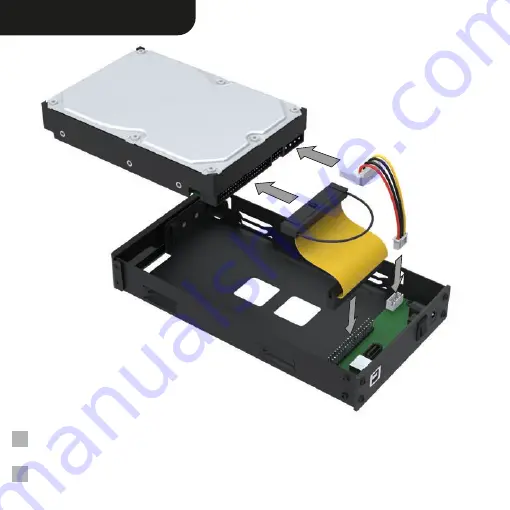
3.5" HDD installation (IDE)
DE
EN
Verbinden Sie das IDE-Datenkabel sowie das IDE-Stromkabel mit Ihrer IDE-Festplatte und dem Gehäuse.
Legen Sie danach Ihre IDE-Festplatte in den Einschub.
Connect the IDE data cable as well as the IDE power cable with your IDE hard drive and the case. Place
your IDE hard drive in the tray.
Содержание Swift Case Pro Combo
Страница 1: ...SwiftCase PRO COMBO ...










