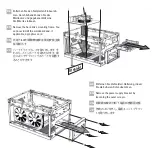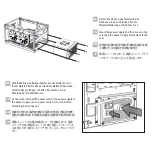ATXPSU
Verbinden Sie den Kaltgerätestecker des Gehäuses mit
Ihrem Netzteil. Sollte das verwendete Netzteil über einen
Netzschalter verfügen, schalten Sie diesen vor der
Montage der Frontblende ein.
Connect the internal IEC power cord to the power supply. If
the power supply uses a power switch, turn it on before
attaching the front panel.
將機殼內部
IEC
電源線連接至電源供應器,若電源供應
器含有電源開關,安裝面板前請先將開關切至開
啟
位置
電源ユニットに内蔵
IEC
電源コードを接続します。電源
スイッチのある電源ユニットを使う場合、フロントパネ
ルを取り付ける前にスイッチを「オン」にしておいてくだ
さい
.
DE
EN
CN
JP
Setzen Sie danach das Netzteil in das
Gehäuse ein und schrauben Sie die
Netzteil-Halterung am Gehäuse fest.
Insert the power supply and then secure it by
screwing the power supply attachment to the
case.
將整組電源供應器含電源供應器固定框推
入機殼內,並將固定框鎖在機殼上
電源ユニットを入れて、電源ユニットブラケ
ットをケースにねじ込んで固定します
.
DE
EN
CN
JP
Содержание Shark Zone C10
Страница 1: ...C MANUAL...