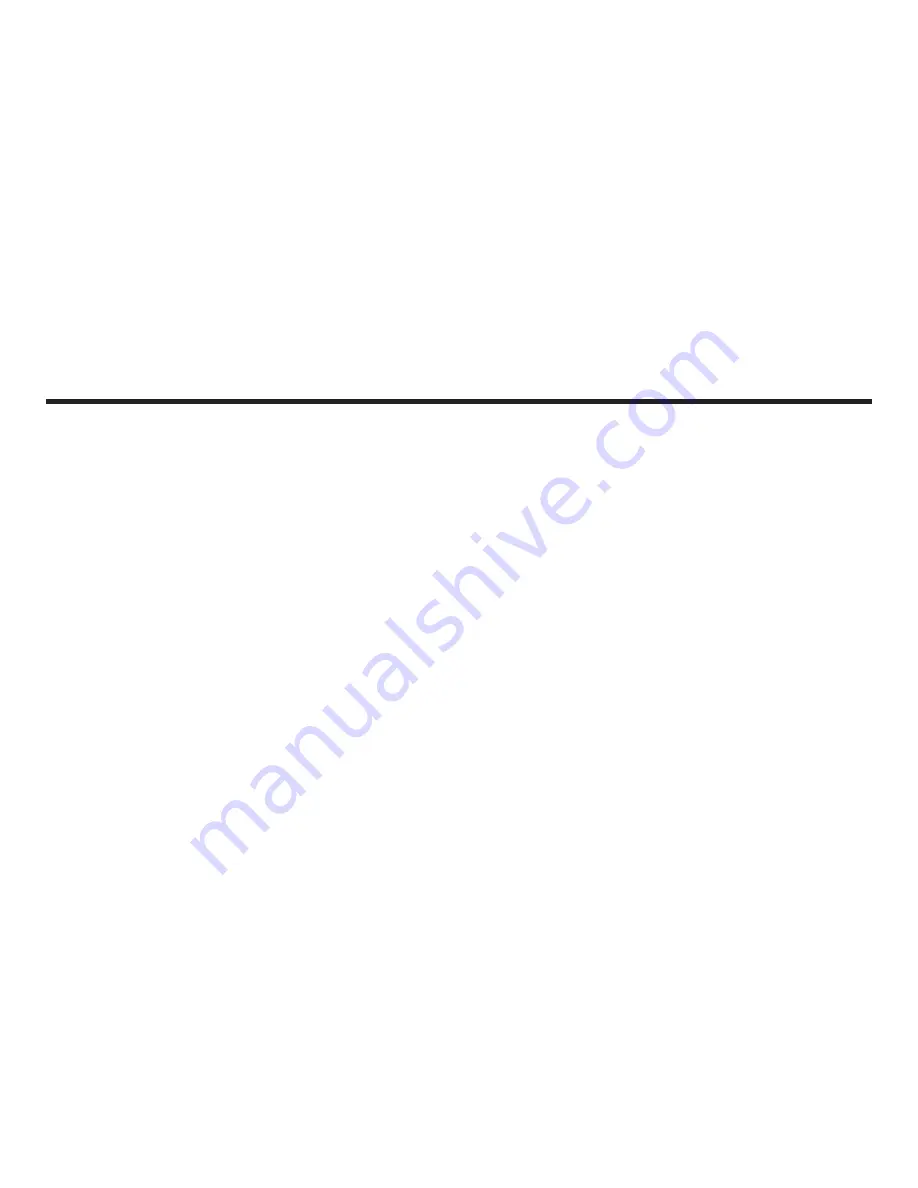
11
Getting Started
6.
The speaker will record this device as the last device paired.
7.
Once you have speaker “A” successfully paired with your device, follow
these instructions to pair the two speakers together.
•
Power on speaker “B” and position it next to (i.e. within 5 feet of) speaker “A”.
•
Press the “M” button twice on speaker “A” and then twice on speaker “B”.
The power indicator on both speakers should begin flashing blue and red
alternately as they attempt to pair (this may take up to 10 seconds).
•
A tone will sound when the speakers have successfully paired.
•
It is important that speaker “A” always be paired first as alternating between
the two could lead to unintended results.
•
Press both the “Prev” and “Next” buttons together to delete pairing records.
This procedure must be done on both speakers to erase pairing history.






















