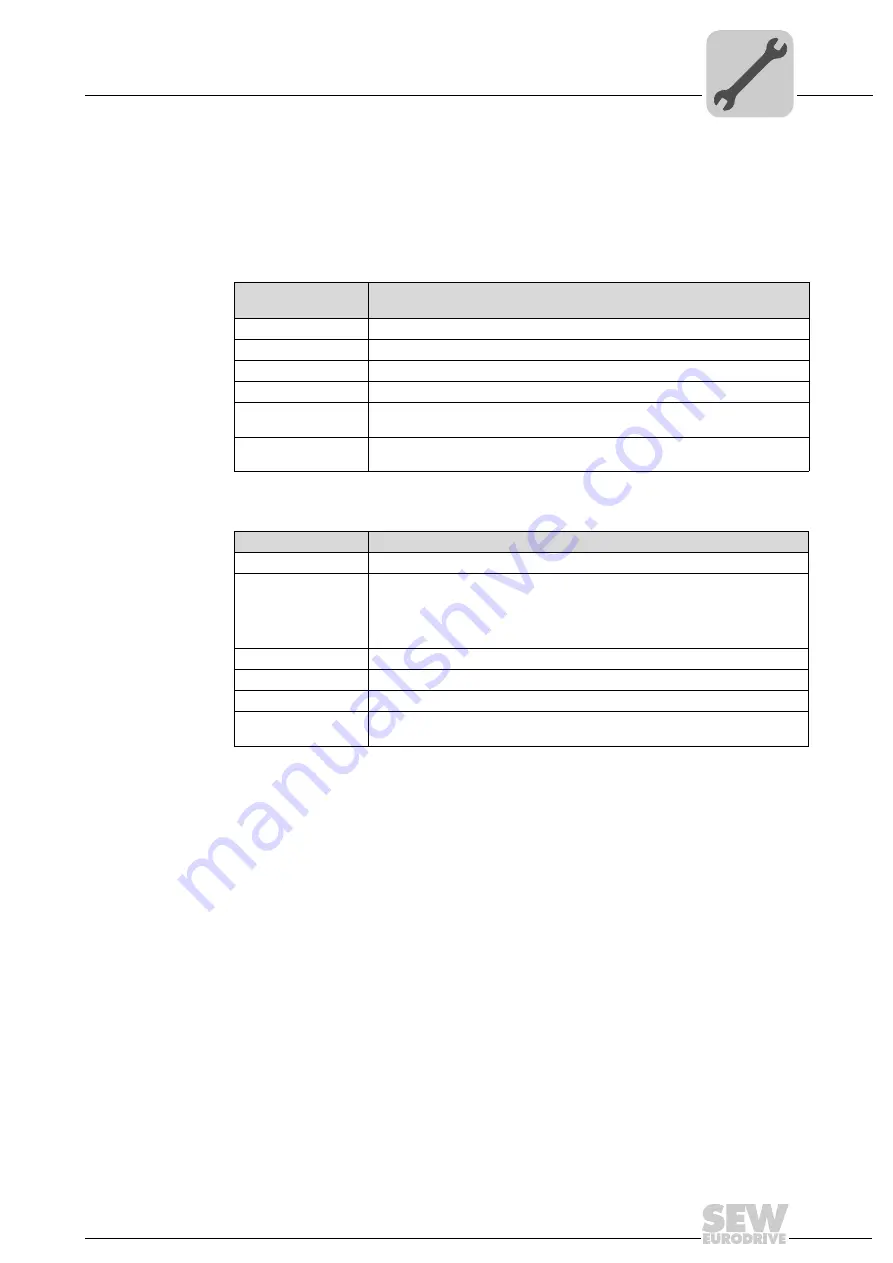
Manual – MOVI-PLC® advanced DHE41B/DHF41B/DHR41B Controller
41
4
Installing the MOVI-PLC® advanced DHR41B controller
Mounting/Installation Instructions
4.5.8
Operating displays of the MOVI-PLC
®
advanced
DHR41B controller in EtherNet/IP mode
The LEDs L13 and L14 of the DHR41B indicate the current condition of the DHR41B
option and the EtherNet/IP system.
LED L13 (NET-
WORK STATUS)
LED
L13 (NETWORK STATUS)
indicates the status of the EtherNet/IP system.
LED L14 (MOD-
ULE STATUS)
LED
L14 (MODULE STATUS)
indicates that the bus electronics are operating correctly.
Status of the LED
L13
Meaning
Off
The DHR41B option does not yet have any IP parameters.
Flashing green/red
The DHR41B option card performs an LED test.
Flashing green
There is no controlling IO connection.
Green
There is a controlling EtherNet/IP IO connection.
Red
A conflict while assigning the IP address was detected. Another station in the net-
work uses the same IP address.
Flashing red
The previously established controlling IO connection is in timeout status. The sta-
tus is reset by restarting communication.
Status of the LED L14 Meaning
Off
The DHR41B option card is not supplied with voltage or is defective
Flashing green
•
If the NETWORK STATUS LED is off at the same time, the TCP/IP stack of
the DHR41B option card will be started. If this status continues and DHCP is
activated, the DHR41B option card waits for data from the DHCP server.
•
If the NETWORK STATUS LED is flashing green at the same time, the appli-
cation of the DHR41B option card is started.
Flashing green/red
The DHR41B option card performs an LED test.
Green
Indicates the standard operating state of the DHR41B option card
Red
The DHR41B option card is in fault state.
Flashing red
A conflict while assigning the IP address was detected. Another station in the net-
work uses the same IP address.
Содержание DHE41B
Страница 2: ...SEW EURODRIVE Driving the world ...
Страница 71: ...SEW EURODRIVE Driving the world ...
















































