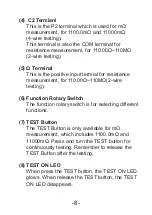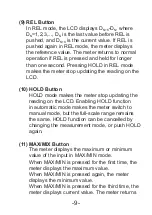-9-
(9) REL Button
In REL mode, the LCD displays D
N+K
-D
N
, where
D
N
=1,2,3,..., D
N
is the last value before REL is
pushed, and D
N+K
is the current value. If REL is
pushed again in REL mode, the meter displays
the reference value. The meter returns to normal
operation if REL is pressed and held for longer
than one second. Pressing HOLD in REL mode
makes the meter stop updating the reading on the
LCD.
(10) HOLD Button
HOLD mode makes the meter stop updating the
reading on the LCD. Enabling HOLD function
in automatic mode makes the meter switch to
manual mode, but the full-scale range remains
the same. HOLD function can be cancelled by
changing the measurement mode, or push HOLD
again.
(11) MAX/MIX Button
The meter displays the maximum or minimum
value of the input in MAX/MIN mode.
When MAX/MIN is pressed for the first time, the
meter displays the maximum value.
When MAX/MIN is pressed again, the meter
displays the minimum value.
When MAX/MIN is pressed for the third time, the
meter displays current value. The meter returns