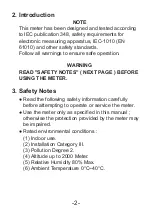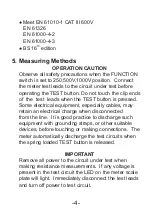-7-
(1) Select the 20Ω range by rotating the FUNCTION
switch and connect the test leads to the
instrument. Short the tips of the test leads. Press
and hold down the TEST button by twisting it
clockwise.
The display will show the resistance of the
test leads. Adjust the Ω Null control to set the
reading to zero.
(2) Connect the test leads to the circuit under test.
Ensure the circuit is not live by checking that
the live circuit indicator does not light. Read the
value of resistance from the LCD.
● AC voltage test :
Set the FUNCTION switch to ACV. Connect test
leads to circuit being measured. Press TEST button
and read the value of voltage from the LCD.