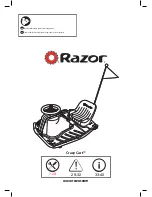19
SW1 - Mains Voltage
1
2
230 V
SW2 - Time charge
This rotary switch allows you to select the duration of the power cycle
when cycle mode is used.
Position
Duration/Note
0
RESERVED - FACTORY TESTING ONLY
RESERVED for SLCTHG30-1E accessory (optional)
15 minutes
25 minutes
30 minutes
35 minutes
40 minutes
50 minutes
60 minutes
20 minutes - DEFAULT
1
2
3
4
5
6
7
8
9
Board for charge customization
SW1
SW2
SW3
CAUTION
!
Do not change these settings.
22
Содержание CHGCT30I-1E
Страница 10: ...7 Rear Power Switch 10 ...
Страница 11: ...8 Front Device slots Locking caster 11 ...
Страница 12: ...9 Front Charging LED indicators 12 ...
Страница 13: ...Locking the cart 10 System Administrator Lock User Lock 13 ...
Страница 15: ...12 Plug in AC adapters into power strips EU version UK version 15 ...
Страница 16: ...13 Place power adapters into slots Insert the cable through the pass trough holes 16 ...
Страница 30: ...www v7world com 30 ...
Страница 34: ...5 Paketinhalt Platte mit Lasergravur Schlüssel Netzkabel EU Netzkabel UK CHGCT30I 1K UK CHGCT30I 1E EU 34 ...
Страница 36: ...7 Hinterseite Netzschalter 36 ...
Страница 37: ...8 Vorderseite Gerätefächer Arretierung für Lenkrollen 37 ...
Страница 38: ...9 Vorderseite LED Ladeanzeigen 38 ...
Страница 39: ...Abschließen des Wagenst 10 Schloss für Systemadministrator Benutzerschloss 39 ...
Страница 41: ...12 Schließen Sie den Netzadapter an der Steckerleiste an EU Version UK Version 41 ...
Страница 42: ...13 Platzieren Sie die Netzadapter in den Fächern Führen Sie das Kabel durch die Bohrungen 42 ...
Страница 56: ...www v7world com 56 ...
Страница 62: ...7 Parte trasera Interruptor 62 ...
Страница 63: ...8 Parte delantera Ranuras para los dispositivos Rueda con freno 63 ...
Страница 64: ...9 Parte delantera Indicadores de carga LED 64 ...
Страница 65: ...Bloqueo del carro 10 Cerradura para el administrador del sistema Cerradura del usuario 65 ...
Страница 67: ...12 Enchufe los adaptadores de CA en las tiras de alimentación Versión UE Versión UK 67 ...
Страница 68: ...13 Coloque los adaptadores de corriente en las ranuras Inserte el cable a través de los orificios de paso 68 ...
Страница 82: ...www V7world com es 82 ...
Страница 88: ...7 Arrière Bouton d alimentation 88 ...
Страница 89: ...8 Avant Compartiments pour appareils Roulettes verrouillables 89 ...
Страница 90: ...9 Avant Indicateurs de charge à LED 90 ...
Страница 91: ...Verrouillage du chariot 10 Verrou de l administrateur système Verrou de l utilisateur 91 ...
Страница 93: ...12 Branchez les adaptateurs AC sur les multiprises Version EU Version EU 93 ...
Страница 108: ...www v7world com 108 ...
Страница 114: ...7 Lato posteriore Interruttore di accensione 114 ...
Страница 115: ...8 Lato anteriore Slot dispositivi Rotella bloccabile 115 ...
Страница 116: ...9 Lato anteriore Indicatori di carica a LED 116 ...
Страница 117: ...Blocco del carrello 10 Blocco per l amministratore del sistema Blocco per gli utenti 117 ...
Страница 119: ...12 Collegare gli adattatori CA alle prese multiple Versione UE Versione Regno Unito 119 ...
Страница 120: ...13 Collocare gli adattatori di alimentazione negli slot Far passare il cavo attraverso i fori passanti 120 ...
Страница 134: ...www v7world com 134 ...