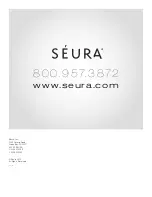4
5
The environment in which the Television Mirror is installed will affect the product performance. The key factors to consider for proper installation are
surroundings and ambient light. Use the following guidelines to maximize the performance of the Séura product:
Type of Lighting
Avoid direct natural sunlight and excessive fluorescent lighting. These conditions will diminish the television brightness and hinder its performance.
Light Direction
Avoid directing light toward the mirror. Position lights such that they illuminate objects in the room, not the mirror itself. For example, lights on the
wall next to the mirror are more favorable than lighting located on the ceiling in the center of the room.
Background Colors
Sidewalls and furnishings that are dark, uniform, and non-reflective will provide better performance of the display. Bright colors, patterns, and
contrasting colors will minimize the quality of the display.
DO
use ambient
or indirect lighting
that illuminates
the room, not the
Television Mirror.
DO NOT
position
lighting directly
on the Television
Mirror. This will
wash out the
picture and hinder
the product’s
performance.
DO
DO
DO NOT
DO NOT
Lighting and Performance
B E F O R E U S E
Lighting and TV Performance ......................................................................................................5
Care and Maintenance .................................................................................................................5
I N S T A L L A T I O N A N D S E T U P
Display Requirements ..................................................................................................................6
Setup ...........................................................................................................................................7
Input/Output Overview ......................................................................................................7
Remote Control Functions .................................................................................................7
Installation ....................................................................................................................................8
Making Connections ....................................................................................................................9
M E N U S A N D S E T T I N G S
On Screen Display Menu (OSD)
.................................................................................................10
Input Source Selection ...............................................................................................................10
Video Settings ............................................................................................................................10
Advanced Video Settings ...........................................................................................................11
Audio Settings ............................................................................................................................11
TV Settings .................................................................................................................................12
Setup Menu ................................................................................................................................12
Parental Menu ............................................................................................................................
13
I N T E G R A T I O N A N D C O N T R O L
RS-232 Settings and Command Table
.......................................................................................14
IR Commands ............................................................................................................................15
T R O U B L E S H O O T I N G A N D T E C H N I C A L D E T A I L S
Troubleshooting ..........................................................................................................................16
Technical Features .....................................................................................................................16
Ports and Media Support ...........................................................................................................17
Ports ................................................................................................................................17
Special Features ..............................................................................................................17
USB Media Support
.........................................................................................................17
Warranty .....................................................................................................................................18
Contents
Care and Maintenance
Our patented mirror technology has been developed to completely protect the mirror surface and allow easy maintenance. Please follow the
guidelines listed for proper mirror care and cleaning:
• The glass surface can be cleaned with any conventional non-ammoniated glass cleaner. Care should be taken to use only a soft lint-free cloth.
Apply all cleaners directly to the cloth and not the mirror surface. Never saturate the mirror surface as residual cleaner may seep behind the mirror.
• Stubborn spots can be removed with solvents such as mineral spirits, de-natured alcohol, and acetone. Immediately remove solvent and dirt
residues per the prescribed methods above with a compatible glass cleaner or water.
DO
use shades
or window
treatments to block
outdoor light that
would interfere
with picture
performance.
DO NOT
position
the product
opposite bright,
untreated windows.
Natural lighting
will interfere
with picture
performance.