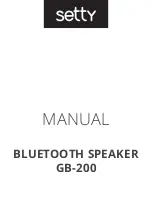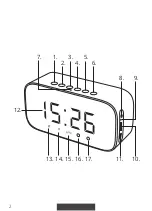6
EN
ALARM CLOCK SETTINGS
After setting the timer, press (6), “AL1” will appear on the display,
and then set the alarm time using (2) or (1).
To accept, press (6), and then, using (2) or (1), switch to ON.
When the alarm is saved, the display will show
You can set two alarm times by repeating this operation
RINGTONE SETTINGS
After setting the alarm, press (6), then, using (2) or (1),
select the ringtone type (5 ringtone types). To save the settings,
press (3)
When the alarm rings, a single press will activate “snooze” for 10
min – you can repeat the process 5 times. To completely deactiva-
te the alarm, press at the same time
TelForceOne S.A. declares that the product is compatible with
requirements and other relevant provisions of the 2014/53/UE
directive. You can download the declaration of product on the
website https://manual.setty.pl
Markings
Electrical and electronic devices may not be disposed of
with domestic waste. By recycling, reusing the materials,
or other forms of utilising old devices, you are making
an important contribution to protect our environment.
Correct disposal of used batteries
According the EU Directive 2006/66/EC with changes
contained in EU Directive 2013/56/UE on the dispo-
sal of batteries, this product is marked with cros-
sed-out garbage bin symbol. The symbol indicates
that the batteries used in this product should not be
disposed with regular household waste, but treated according to
the legal directives and local regulations. It is not allowed to dispo-
PL
Содержание GB-200
Страница 1: ...MANUAL BLUETOOTH SPEAKER GB 200 ...
Страница 2: ...2 1 2 3 4 6 5 BT TF AUX 7 8 9 10 11 13 12 14 15 16 17 ...