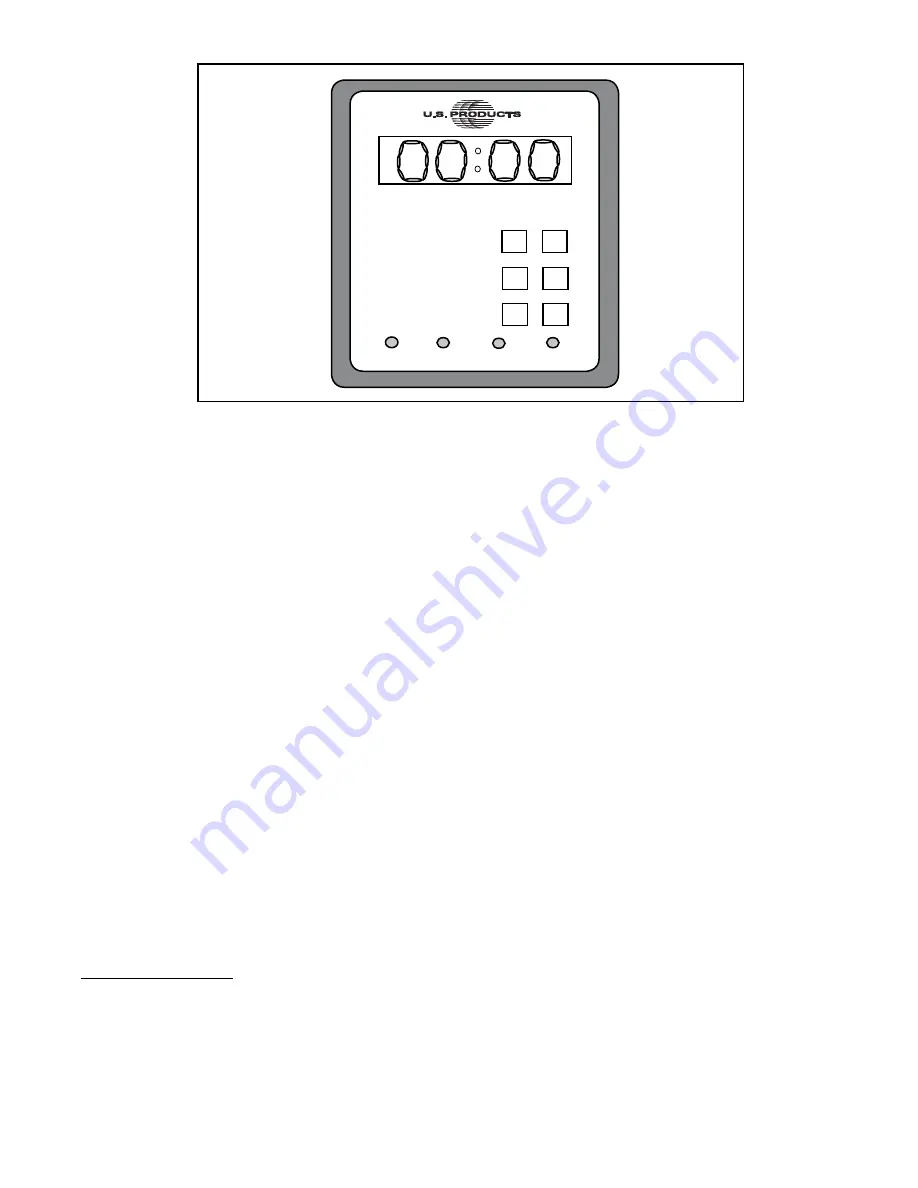
FORM NO. 56041855 - 3
5. Refer to Figure 2, above.
Set the timer to the desired length of time: momentarily pressing the (UP) timer button for one
second will increase the time setting by one minute.. Hold the button for 1 -3 seconds to change
the time value by two minutes per second. Hold the button for longer than 3 seconds and the time
setting will change the time in 20 minute increments.
The maximum time setting is 29:59 hours. After reaching the maximum time, the timer will wrap
back to 00:00 and then continue increasing. When the time is being decreased and reaches 00:00,
it will wrap to 29:59 and continue decreasing.
6. Select the desired power level by pushing the or buttons, located to the right of the word
“OUTPUT”, until the red light is on above 25%; 50%; 75% or 100%.
NOTE
: the machine always
defaults to 100% when you plug it in.
When the output level is set to 100%, the machine makes ozone continuously until the timer runs
out or the OFF button is pressed. At other power level settings, the machine will produce ozone for
the fraction of a minute of the set ouptut level. For example, if the output level is set to 75%, the
machine will produce ozone for 75% (45 seconds) of each minute. At 50%, ozone is generated
for
half of (30 seconds) of each minute, and at 25%, the ozone generation lasts for 15 seconds
of each minute. On any setting other than 100%, the ozone generator will be cycling the
ozone ON and OFF.
7. Turn the unit on by pressing the ON button, after you have set the time and the output level.
Leave the area.
8. When treatment is complete, unplug the ozone machine and ventilate the area completely
until all smell of ozone is gone. Do NOT allow people, pets or plants back into the area
until the area has been ventilated and all smell of ozone is dissipated.
>
>
TOP OF
MACHINE
Figure 2
POWER
TIMER
OUTPUT
25%
50%
75%
100%
ON
OFF
>
>
>
>
>
Содержание Oasis Ozone Generator
Страница 9: ......




























